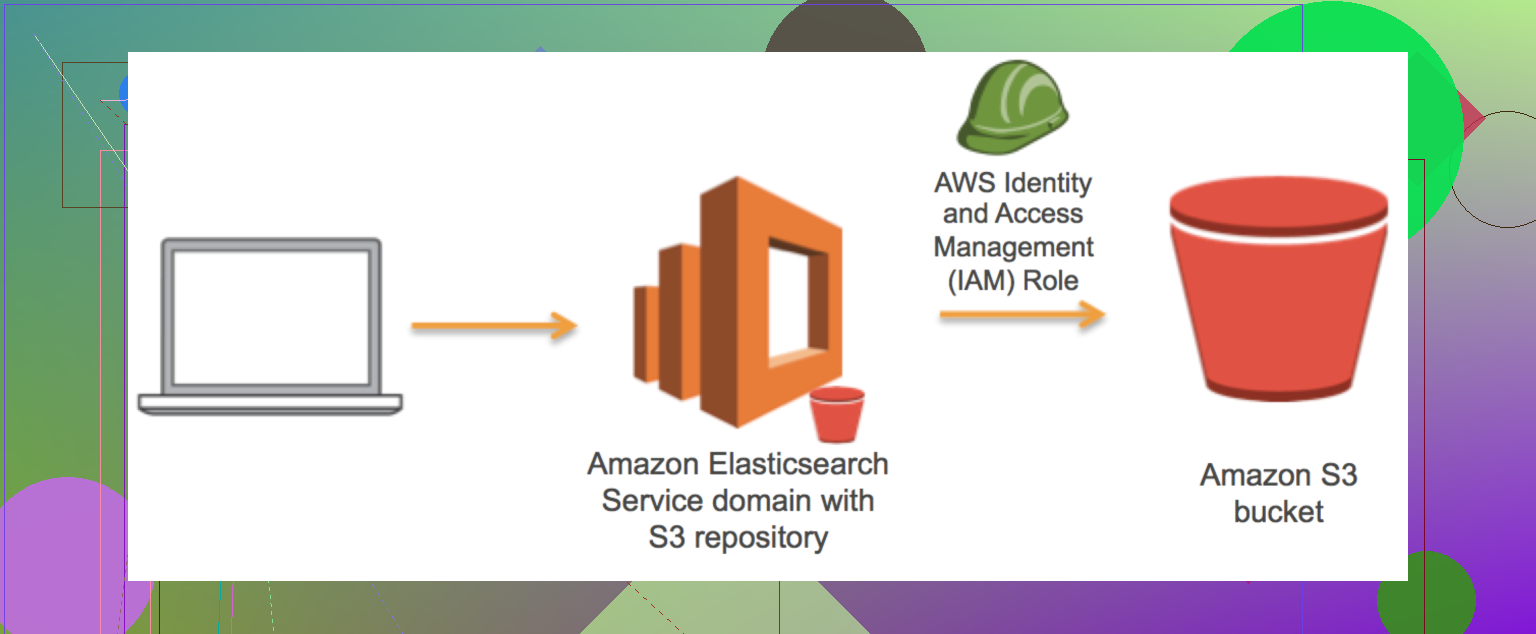So, What Exactly Is an Amazon S3 Bucket?
Ever tried to stash your photos, documents, or even that failed meme archive somewhere safe online? That’s basically where an Amazon S3 bucket comes in—think about it like a big, digital box you get from Amazon Web Services (AWS), only instead of filling it with random stuff from your garage, you’re piling in files, images, videos, app backups, and whatever digital loot you want to keep secure (or share).
The S3 Bucket: Your Virtual Attic (No Spiders)
Okay—I’ll keep it straightforward. An Amazon S3 bucket is a container built for storing all kinds of files in the cloud. It’s part of the broader amazon s3 system, which lives inside the gigantic world of Amazon Web Services.
Unlike tossing your files on a hard drive, S3 uses something called object storage. In nerd-speak, that just means every file (aka “object”) gets its own little info card (“metadata”)—so you can easily find, share, or manage it later. And because AWS isn’t going to run off with your pictures from middle school, it’s super reliable, too.
Trying to Copy S3 Stuff Between AWS Accounts? Here’s a Shortcut
If you’re losing sleep over how to move a bucket full of data from one AWS account to another (imagine passing a suitcase through airport security—sometimes it’s easy, sometimes it gets complicated), you’ll want to check this out: copy s3 bucket between accounts. Jump into the thread for real-user hacks, gotchas, and honestly, some workarounds that Amazon’s own docs leave out.
Need-to-Know Summary
- Amazon S3 bucket = limitless online storage container for your files, thanks to AWS.
- It’s all object storage, so you’ll never lose something because you forgot what folder it lived in.
- There’s a whole universe of AWS power users who have tangled with S3 data copying—seriously, don’t miss their advice.