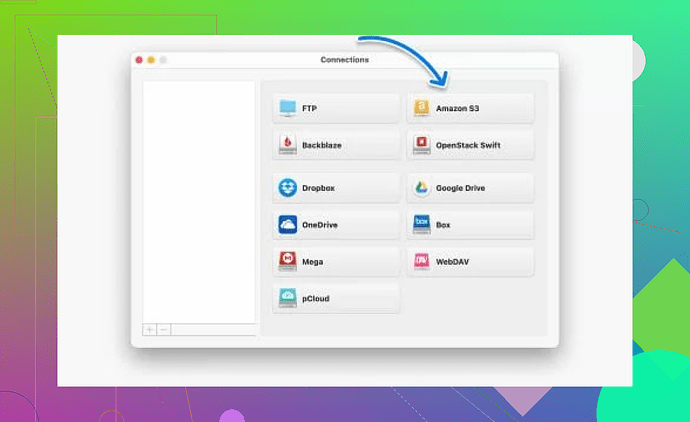I need to copy an S3 bucket from one AWS account to another, but I’m not sure of the best or most secure way to do this. Any advice or steps to follow would be really helpful. This is for migrating data between two accounts I own.
If you’re seeking a reliable and efficient method to transfer S3 buckets between accounts, Commander One stands out as an excellent tool to consider. With its intuitive interface and seamless functionality, this software simplifies the entire process, transforming what might otherwise be a complicated task into something remarkably straightforward.
Honestly, transferring an S3 bucket between AWS accounts doesn’t have to be a nightmare, but I wouldn’t entirely rely on third-party tools like @mikeappsreviewer suggests with Commander One. Yes, tools like that might be easier for some, but I’d argue it’s better to stick with AWS-native solutions for tighter integration and control.
Here’s the deal: AWS CLI gets the job done perfectly and securely when used correctly. Plus, you won’t be introducing extra software into the workflow—which can always be a security or compatibility concern. Here’s a quick outline of what you can do:
-
Set bucket permissions: Enable cross-account access by creating a bucket policy on the source bucket to allow the other AWS account access. Make sure to be specific with permissions—don’t go crazy and over-permit.
-
Use AWS CLI: Use the
aws s3 synccommand to copy everything from the source bucket to the target. Example:aws s3 sync s3://source-bucket s3://destination-bucket --source-region <source-region> --region <destination-region>Replace region as needed. Bonus points if you set up roles specific to this process, avoiding direct access via root accounts.
-
Verify accuracy: Once copied, double-check the file counts and key names to ensure nothing got lost in translation.
Sure, Commander One is fine for users who want a GUI or non-techy experience (check out file management made easy), but why pay or depend on something you don’t need? It’s like using a forklift to move a couch. AWS has already built in everything you need.
One thing to avoid? Don’t forget encryption settings. If the source bucket has server-side encryption (SSE), ensure that’s preserved during the transfer—or manually re-enable it for the target bucket.
Cloud nerd rant aside, stick to AWS tools unless absolutely necessary. Cutting out middlemen keeps things clean and secure, no matter how glossy third-party software looks.
Alright, let’s break this down because copying an S3 bucket between accounts isn’t rocket science, but it’s not exactly an everyday task either. Some here suggest Commander One, which is neat if you want the convenience of a GUI (yeah, it does make life easier for non-pros), but if you’re not allergic to some command line action, AWS-native tools are where I’d lean.
So, since the AWS CLI is already in your toolkit (or should be), here’s another angle to consider, in case you’re looking for speed and precision:
Alternative Steps with AWS CLI
-
Set Up Cross-Account IAM Roles:
Instead of temporarily tweaking bucket policies, create a proper IAM role in the target account and allow the source account to assume that role. This feels cleaner and less prone to accidental over-permissioning. Use AWS’s documentation (you know, the one we all skim) to guide you. -
S3 Batch Operations:
If you’re dealing with a lot of objects, AWS S3 Batch Operations could be your best friend. It’s efficient for big transfers and will let you track job progress. You’ll need a manifest of all the objects (easily generated with theaws s3 lscommand). Some patience might be required, though, as it’s asynchronous. -
Use the
--exact-timestampsFlag During Sync:
While running theaws s3 synccommand, add--exact-timestamps. This ensures the metadata carries over accurately, especially timestamps, which some teams forget about until things seem out of sync post-transfer.aws s3 sync s3://source-bucket s3://destination-bucket --exact-timestamps
Encryption Shenanigans
Listen, encryption can trip you up. If your source bucket has SSE-KMS or SSE-C, ensure the key policies allow cross-account access to the KMS keys, or you’ll be scratching your head wondering why nothing’s working.
Pro-Tip for Paranoid Folks:
Want an extra layer of safety? Try running aws s3 cp (copy) instead of sync first if you’re not fully confident about sync commands. With cp, you’ll have better control over which files are explicitly moved, which avoids accidental overwrites.
Now, about that Commander One point mentioned earlier… I’ll give it credit, though, for folks looking to manage files across AWS accounts without fiddling with CLI, tools like Commander One File Manager can be a lifesaver. Just keep in mind: simplicity sometimes costs you flexibility and deeper control.
But hey, to each their own. What works for one setup may not vibe with another! Pick your poison wisely.