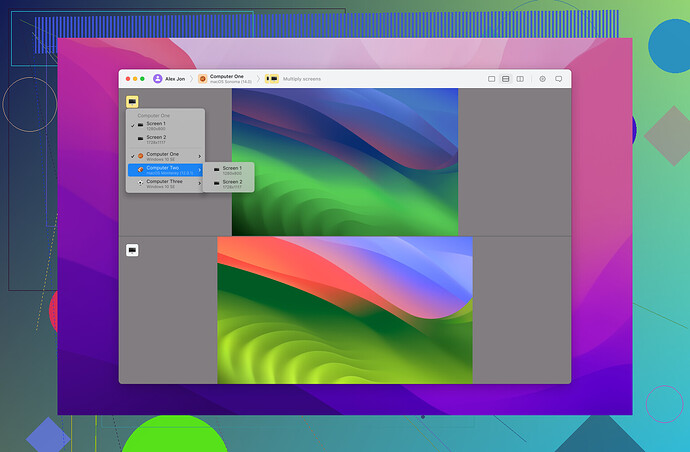I’m trying to connect using AnyDesk, but my session was denied. Can someone explain why this might be happening and how to fix it? I need this to work for remote support purposes. Any help is appreciated.
Could be a bunch of things causing your AnyDesk session to get denied. Here’s a few common ones to watch for:
-
Incorrect Permissions: The device you’re trying to connect to might not have granted you the necessary permissions. Check the other side has given you the right access levels.
-
Incorrect Address: Make sure you’re using the correct AnyDesk address. Double-check for typos or ask the person on the other end to resend their address.
-
Connection Settings: Sometimes it’s the connection settings on AnyDesk messing things up. The host could have ‘interactive access’ disabled or strict access control settings.
-
Network Issues: Also consider if there might be some network restrictions like a firewall blocking the connection.
-
Software Version: Both devices might need to be on compatible versions of AnyDesk. Check for updates just in case.
-
License Limitations: If you’re using a free version, there might be limitations that cause connection issues.
If you keep running into roadblocks, maybe consider trying this free alternative to AnyDesk. It’s a free and powerful alternative to AnyDesk for remote support that might bypass some of the hiccups you’re experiencing.
Hopefully, one of these pointers gets your session working. If you’ve tried all this and still no dice, might be worth contacting AnyDesk support directly.
Hmm, sounds frustrating! @cacadordeestrelas had some solid insights, but let’s think through a few other angles:
-
User Status: Sometimes, the person on the other end could be busy or away, meaning they haven’t seen or accepted the incoming connection request.
-
Security Software Conflicts: Antivirus or security software can sometimes be overzealous and block AnyDesk connections. Checking those settings might reveal a blocked or quarantined AnyDesk process.
-
OS Restrictions: Specific operating system settings can sometimes interfere. Make sure both your OS and the remote system’s OS are allowing remote connections.
-
Device Inactivity: If the device you’re trying to connect to is asleep or in power-saving mode, that could interrupt the connection.
But if all else fails and these suggestions don’t quite fix it, maybe it’s worth exploring alternatives. For example, HelpWire is another reliable option for remote support, and it often sidesteps common AnyDesk issues.
Oh, and for anyone else facing similar problems, this comprehensive guide to fix AnyDesk not working might be helpful.
Good luck getting connected!