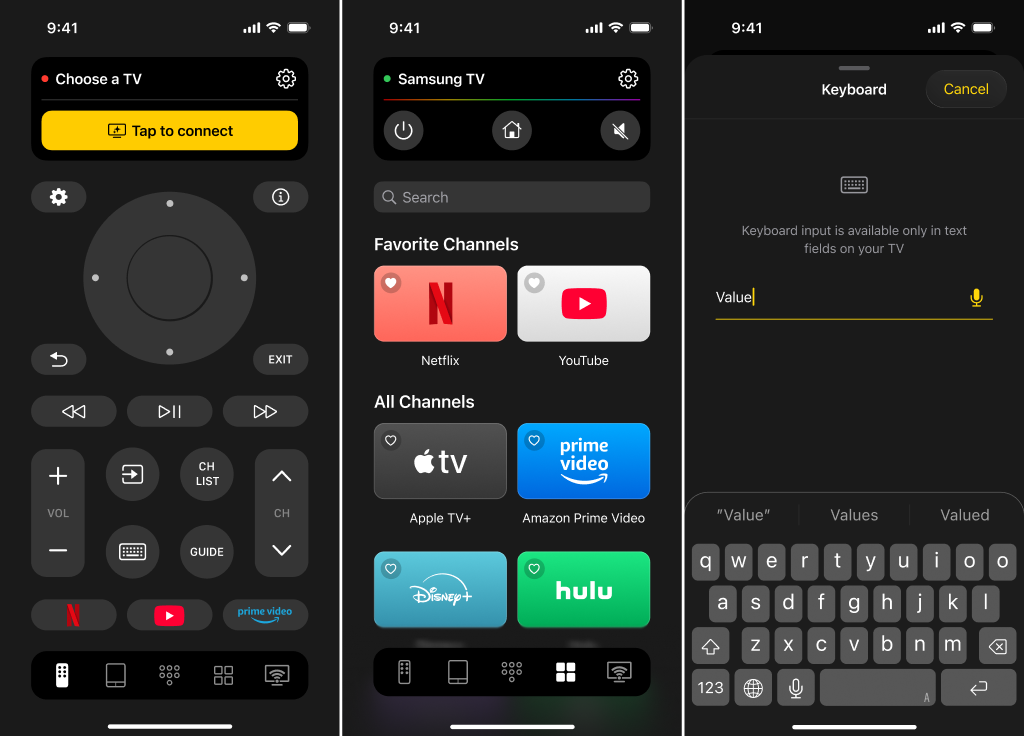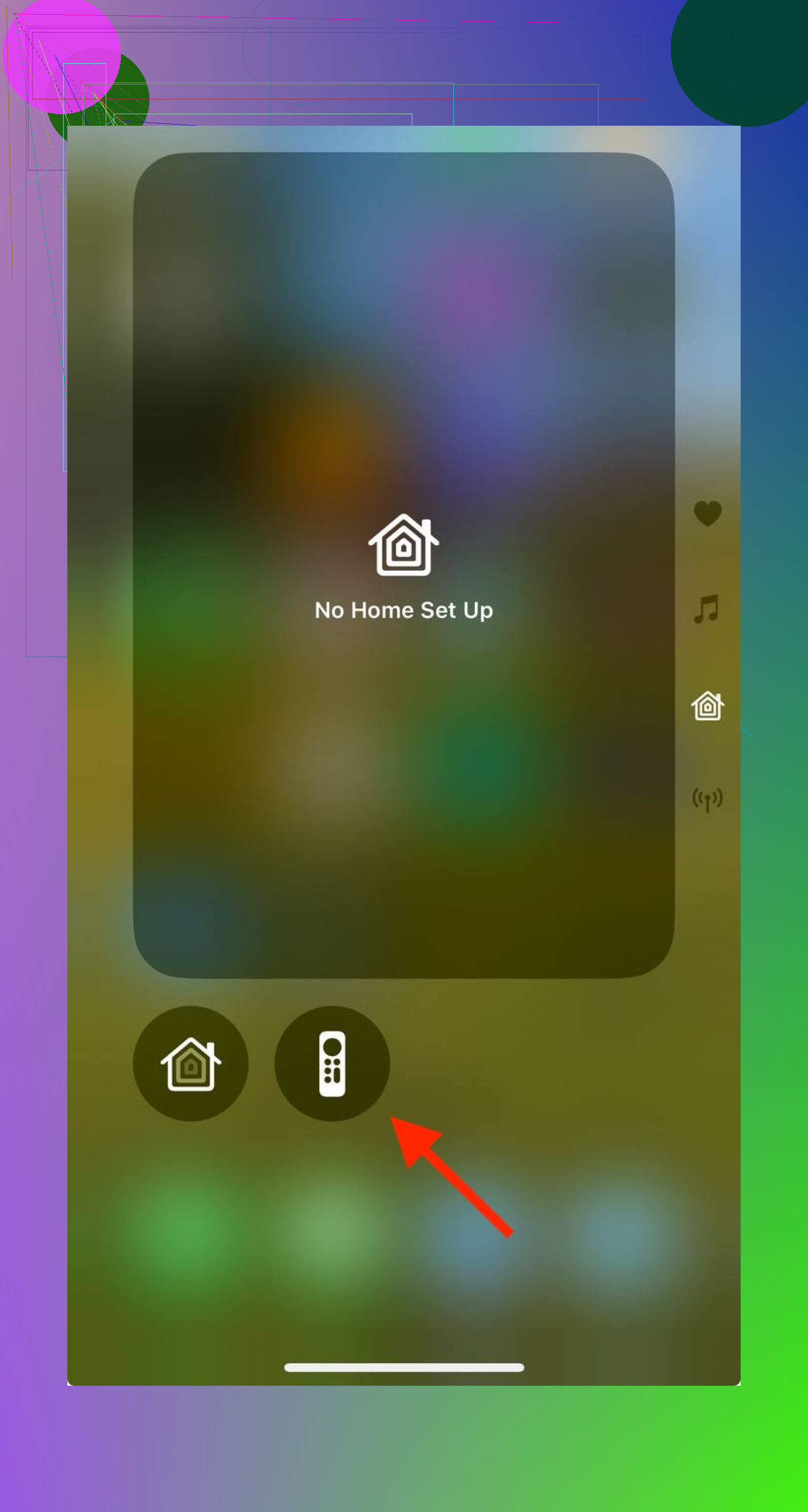I’m looking for recommendations on the best iPhone remote control app to manage multiple TVs. I tried a few apps but they didn’t support all my brands or kept losing connection. Hoping to find one that’s reliable and easy to use. Any suggestions would be greatly appreciated.
Ditch the Remote: Turn Your iPhone Into Your TV’s Best Friend
Hey, so real talk—if you’re one of those people constantly launching a couch-cushion rescue mission for your remote, you’re not alone. Remote controls vanish into thin air, I swear. But here’s the kicker: your iPhone can do just about everything your old clicker does, minus needing extra batteries that always seem to be dead when you need them. Let me break down how you can get in on the action—because honestly, it’s been a lifesaver at my place.
TVRem Universal TV Remote App
I’ve tried a few remote apps, but TVRem feels like the best iPhone remote control app out there. It’s fast, clean, and does exactly what you expect — turns your iPhone or iPad into a smart TV controller without any of the usual setup hassle.
With TVRem, you can:
- Control power, inputs, and playback with one tap
- Adjust volume (except on Chromecast devices)
- Navigate smoothly using a touchpad instead of clunky buttons
- Type or search shows directly from your iPhone keyboard
- Launch streaming apps like Netflix or YouTube instantly
- Use voice input or control your TV hands-free with Google Assistant or Alexa on supported models
Setup takes less than a minute — just connect your iPhone and TV to the same Wi-Fi, open the app, and select your device. That’s it. Simple, modern, and reliable — exactly what a remote should be.
If you’re looking for an iPhone remote control app that actually works and doesn’t overcomplicate things, TVRem is the one to keep.
Streaming Directly to Your TV: For the Lucky Folks With AirPlay
Picture this: You’ve got one of those newer TVs—maybe a Samsung, LG, Sony, or Vizio (check if it says “AirPlay Compatible” in the manual or menu). You’re basically winning at life because Apple baked some remote features right into your iPhone.
- Control Center Magic: Just swipe down (yep, that top-right swipe if you’ve got Face ID), hit the screen mirroring icon, and boom—you’re tossing whatever’s on your iPhone straight to your big screen.
- Playback Superpowers: Volume up, volume down, skip, pause, stop. It’s all there, right on your phone, no marathon sprints to the TV needed.
- Apple TV Remote Shortcut: Extra slick—there’s a built-in remote in Control Center. Find the little remote icon (looks like…well, a remote), tap it, and it’ll talk to your AirPlay TV.
If stuff’s not working, make sure you’ve got AirPlay switched on in your TV’s settings, and confirm both your TV and your phone are hanging out on the same Wi-Fi.
TL;DR: No More Couch Diving
Instead of hunting for that remote (or realizing its batteries are somewhere in battery heaven), just use your phone. Whether you roll with AirPlay or a reliable iPhone remote control app, it’s fast, wireless, and doesn’t ask for AAAs. The next time your show’s about to start and your remote is MIA, you’ll thank yourself for setting this up.
Okay, so while @mikeappsreviewer pretty much covered the basics (and ALL the Apple centrism ![]() ), here’s the honest, less-rosy side to iPhone TV remotes: NONE of ‘em are truly universal despite the claims, especially when you own like, an LG and some off-brand special snowflake TV grandma gave you. Those “Universal” apps on the App Store? Feels like every update, they either lose device support or try to sell you a “premium” subscription just to keep basic features working. Real talk: it’s like whack-a-mole.
), here’s the honest, less-rosy side to iPhone TV remotes: NONE of ‘em are truly universal despite the claims, especially when you own like, an LG and some off-brand special snowflake TV grandma gave you. Those “Universal” apps on the App Store? Feels like every update, they either lose device support or try to sell you a “premium” subscription just to keep basic features working. Real talk: it’s like whack-a-mole.
So what did work for me (owning Samsung, TCL, and a Fire TV device)? Not one perfect solution, but a combo:
- SURE Universal Remote. Yeah, the interface looks like it’s stuck in 2014, but it actually gave me the most consistent control over both WiFi AND via their goofy IR dongle (if you’re desperate and have the right port, lol). No constant disconnects.
- AnyMote Smart Remote. Not free, but supports way more brands, and the macros/profiles feature rocks for switching between TVs if you run a sports bar-level setup at home. Only downside: development seems kinda slow lately, so cross your fingers on future updates.
- Manufacturer apps. The “brand” apps (SmartThings, LG ThinQ, Roku) are annoyingly fragmented, but if you accept your fate and use multiple apps, they’re honestly WAY more stable than the so-called mega-apps.
None of this is perfect, but it’s better than hurling the real remotes into the abyss every time you lose WiFi. If someone claims to have a single rock-solid one-app-to-rule-them-all solution, I’ll eat my remote.