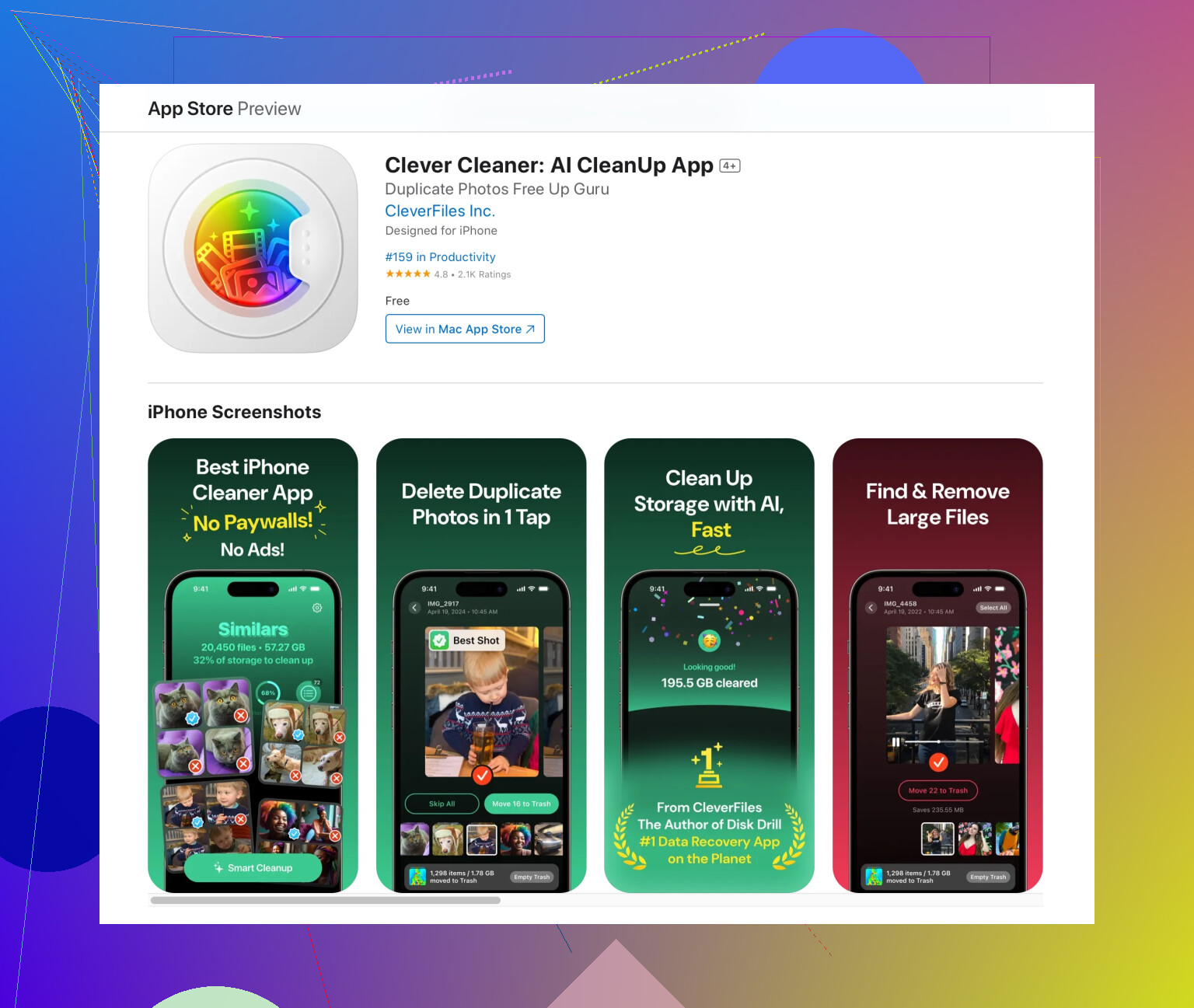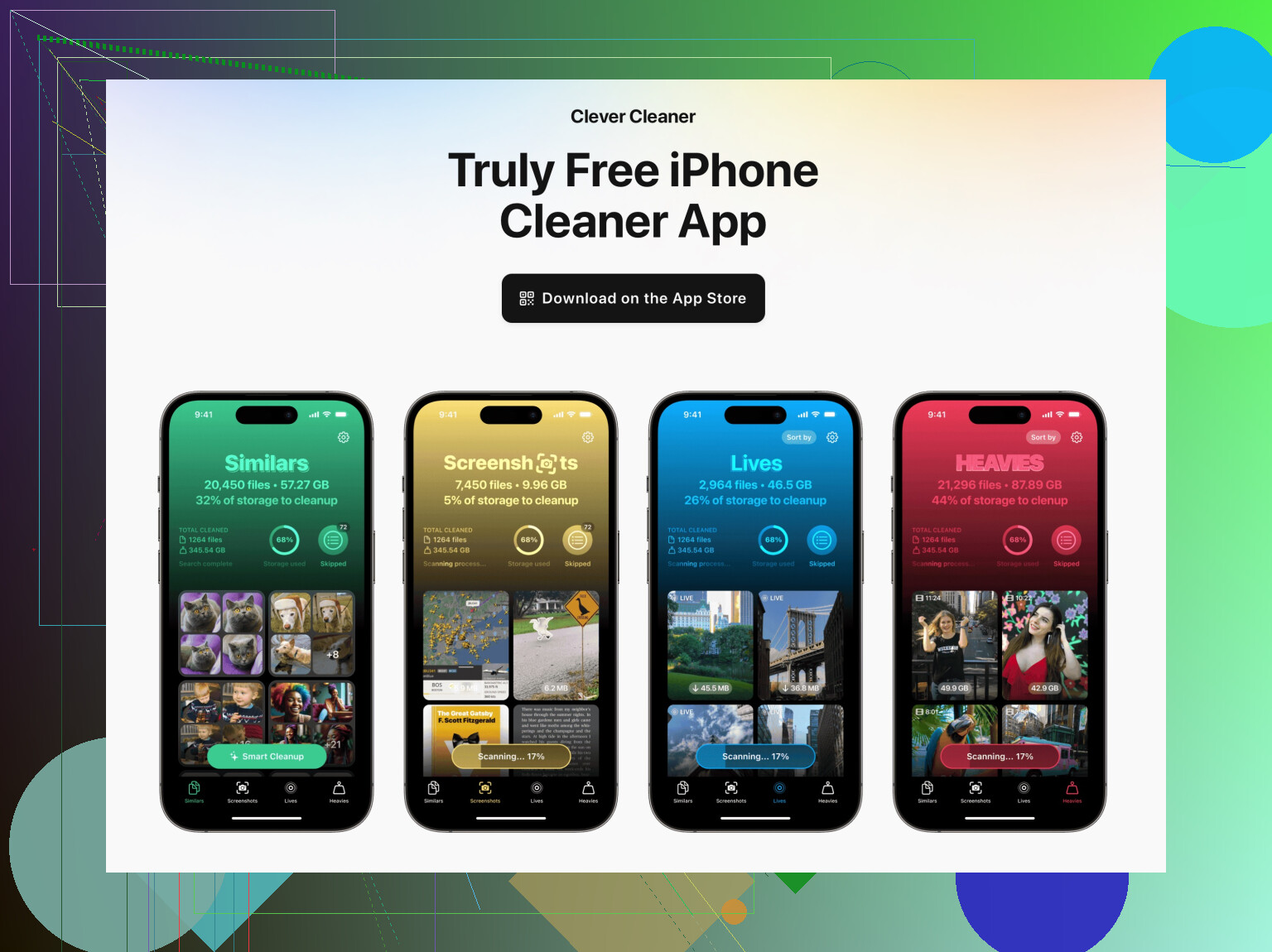My iPad is running out of space and slowing down, and I’m not sure which cleanup app is most reliable for deleting junk files and optimizing performance. Has anyone found an app that actually works and is safe to use? Looking for tips and recommendations to help speed up my device.
Okay, so here’s the real talk about iPad ‘cleanup’ apps: Apple keeps iOS (and iPadOS) pretty locked down, so most of the cleaner apps you see in the App Store can’t actually touch system files or clear out cache junk like desktop cleaners do. They’re mostly good for helping you spot large files, duplicate images, unused screenshots, and stuff you can delete manually—think less magic vacuum, more helpful nudge.
I’ve actually tried a bunch out of desperation when my 128GB iPad started screaming for space, and honestly, most are either weirdly limited or spam you with ads for ‘premium cleaning’ for $5 a month (yeah, right). One that actually felt worth using was the Clever AI-powered Cleaner. It’s free, doesn’t ask you to sell your soul to a subscription, and does a solid job finding duplicate photos, big videos, and all those screenshots you forgot about. The interface isn’t shady, and I didn’t see any weird performance issues after running it.
BUT—don’t expect it (or any iOS cleaner) to suddenly give you 20GB back by auto-deleting mystery junk. The real win is getting a dashboard view of what’s eating space, fast select for duplicates, and reminders if you haven’t used a certain app in like, 3 years. Still gotta occasionally do the annoying task of offloading unused apps (Settings > General > iPad Storage), clearing Safari data (settings again), and maybe just backing up photos to iCloud or Google Photos.
TL;DR: Don’t trust miracle cleaners on iPadOS, but if you want to clean photos and files, try Clever AI-powered Cleaner. It’s free, simple, and doesn’t make your iPad cry, unlike most of the others. Also, keep deleting those memes and TikTok drafts, they add up fast.
Honestly, the “miracle” iPad cleaner app is about as real as my dream of actually finishing my 6,000 unplayed podcasts. Totally get where @codecrafter is coming from—Apple’s like Fort Knox with file access, so don’t expect any app to randomly free up 10GB by deleting “junk.” Most of them pop up, do the same surface-level photo culling, then beg for a subscription harder than my dog at dinner. ![]()
But, here’s where I definitely diverge a bit—I wouldn’t rely solely on cleaners like Clever AI-powered Cleaner (though it’s less scammy than others). Instead, if you want a truly safe way without risking some weird data stuff, go manual with Apple’s own storage settings. Seriously, just open Settings > General > iPad Storage. Apple legit shows you the chonkiest apps, offload ones you really never use, empty that Safari cache, and for the love of all things holy, back up your photos—then delete them locally.
If you do wanna try an app, the Free Clever Cleaner App for iPad (check it here: try this free iPad cleaner utility) is probably the least sketch, and actually helps blast through duplicate shots and old screenshots. Just don’t pay for a subscription to any cleaner—seriously, that’s like paying rent for a vacuum cleaner you’re only allowed to look at.
Bottom line: a combo of Apple’s built-in storage tools plus something like Clever Cleaner (if you really can’t stand manual deletion) is the move. And yeah—TikTok drafts, Anime memes, and random PDFs from 2021 add up faster than you think.
Listicle Style (200 words)
Top 3 Things I Wish I’d Known Before Chasing an iPad Cleanup Miracle:
-
The “Magic Wand” App Is a Myth
Echoing some points from previous posters—no app can scrub away those mysterious system files hogging all your space. Most “cleaners” finesse your photos and videos, but Apple’s lockdown is real. No app—Free Clever Cleaner App or otherwise—will be a delete-everything button. -
Free Clever Cleaner App: Legit Pros & Cons
Pros:
- Finds duplicates fast, especially embarrassing selfie bursts or 500 festival photos.
- Doesn’t choke your iPad with ads or demand subscriptions (unlike certain competitors mentioned above).
- Straightforward UI—no learning curve.
Cons: - Can’t zap app cache or purge system junk (blame Apple, not the devs).
- Might sometimes flag similar but not exact photos, so be careful before bulk-deleting.
- Manual iPad Storage Tools Still Rule
- Big win: Settings > General > iPad Storage gives the real lowdown on what’s fattening your iPad.
- Offload apps directly, manage media, clear Safari cache yourself—way more effective.
In short: Free Clever Cleaner App is handy for targeted photo cleanup, but combine it with Apple’s built-in features for best results. Manual is king, but a little help doesn’t hurt!