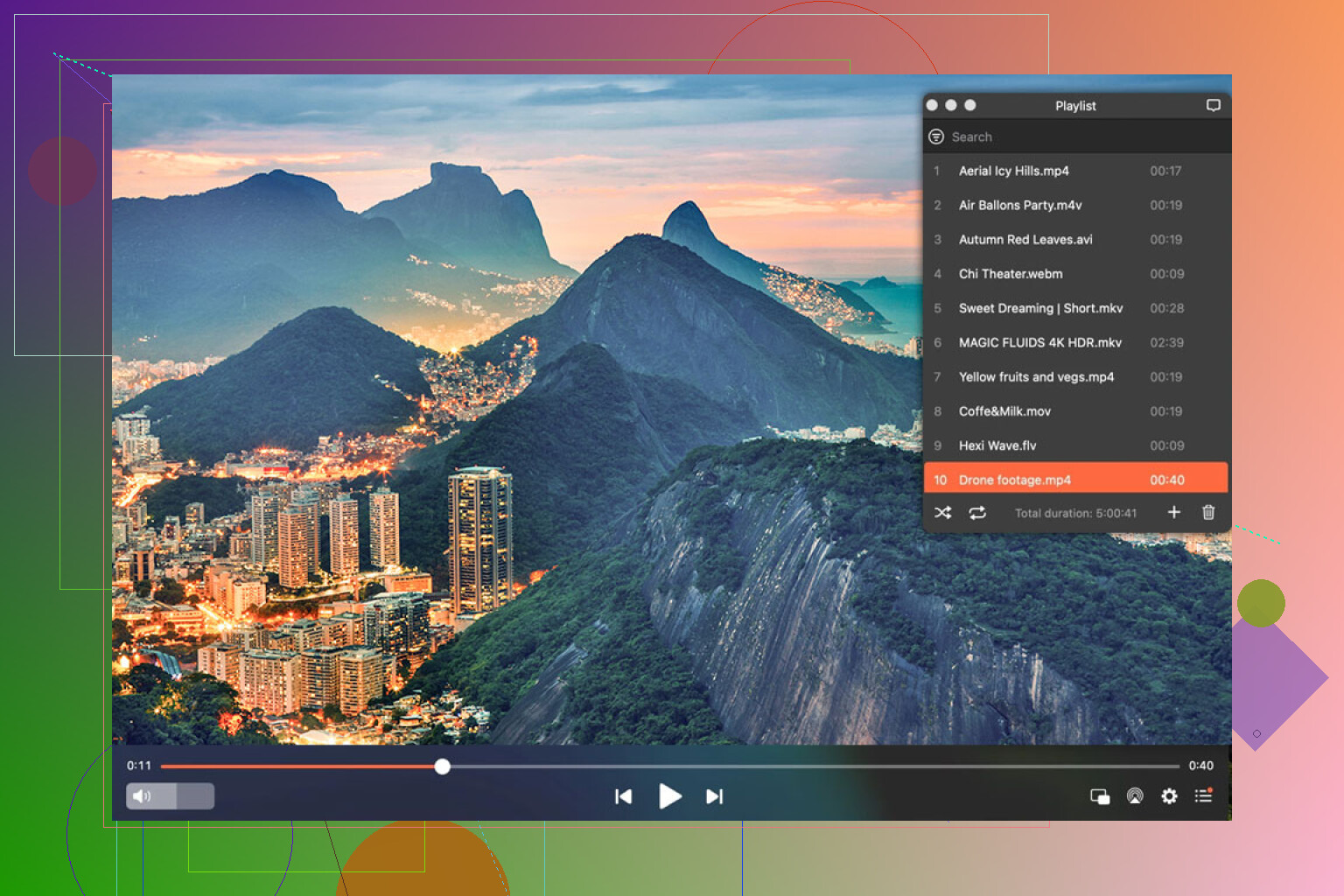I’ve been using QuickTime for videos on my Mac, but it doesn’t support all file types and the features feel pretty limited. I’m looking for a free video player that handles more formats and has good performance. Any recommendations for a better alternative?
Weirdly enough, every time I think I’ve perfected my video workflow, it gets tripped up in post. You know when you’ve just wrapped a marathon editing session and want to double-check your color grading, but your so-called “media player” makes everything look like you shot it through a muddy windshield? That’s been my reality, especially with QuickTime. If you’ve ever tried scrubbing through a 4K timeline and the thing hard-freezes, congrats—you’ve experienced peak Mac pain.
Testing Out Everything Because I’m Stubborn
Half my nights have been spent rage-installing every player from the App Store (and, let’s be honest, the weird corners of the internet). Eventually, I downloaded Elmedia Player, mostly because the other ones either choked on codecs or popped up with more ads than an old-school torrent site.
Bright Spots (Literally—Video Looks Decent)
- Format roulette? Not an issue. Name a file type—I’ve lobbed everything from ancient AVI encodes to unwieldy MKVs at it, and so far, it chews through them. Even those headaches with random subtitles embedded in obscure containers just… work.
- HD is truly HD. Seriously, forget those stutters like you’re booting up a Pentium 3. Massive 4K files run smooth, and on replay, there’s no random color shift that makes skin tones look radioactive.
- “Send it to the big screen” has never been easier. Caveat: yeah, you have to cough up for the Pro version if you want to push video to Chromecast, smart TVs, or Apple TV. But when it works, it just works—no weird network rituals or command line hacks.
- Actually useful settings. I’m talking drag-and-slide adjustments for brightness, contrast, and even cranking up playback speed so you can get through tutorials faster. If things drift out of sync, boom, there’s an audio delay fix right there.
“Why Not VLC?” and Other FAQs
Every time this comes up, someone tries to sell me hard on VLC or some Frankenstein’s monster of open-source plugins. I mean sure, love me some free and open—but if you want something polished, doesn’t give you popups about missing this-or-that, and just launches without drama? That’s where Elmedia quietly wins.
The Annoying Bits (Because Nothing’s Perfect)
- That said, if you want the full streaming feature set, be prepared to pony up for the premium version. Not a dealbreaker for me, but worth flagging.
- UI is actually not offensive. I’ve seen worse, though sometimes I wish they’d just let me scrub through frames with the arrow keys like in DaVinci Resolve.
Elmedia’s become the main player in my dock. I bounce between a bunch of others for niche stuff, but this one’s basically handled everything short of the genuinely weird edge-cases. You want to see your edits in something that doesn’t botch the colors or freeze up—try it out. Not a sponsored plug, just what’s kept me sane.
I’ll throw another hat in the ring because not everyone is jumping on the Elmedia hype train like @mikeappsreviewer. Yeah, Elmedia Player covers a ton of formats and it runs smoother than most, but “works for everything” is a stretch if you deal in the wild west of codecs. Some stuff just likes to break, even here.
Honestly, I still find myself falling back to VLC for pure universal file support. It’s not as sleek, but it’s free-fifty and actually open source. Yes, the interface is stuck somewhere between 2006 and “what is skeuomorphism?,” and no, it won’t win any design contests, but if you want a player that’ll literally try playing your grandma’s camcorder files? That’s my go-to. Plus, zero paywalls for streaming features.
That said, Elmedia has the Mac-native polish that makes it less of a pain to use day-to-day, especially if dragging an MKV on QuickTime is giving you the spinning beachball of death. The video quality looks accurate (rare in free players) and the subtitle support has worked without headaches for me, so I see the appeal. If they’d just roll streaming out for free, I’d probably ditch VLC altogether.
To summarize: if you want one-and-done prettiness and most of your files are newish, Elmedia Player just…does it (mostly). But if you want stubborn, ugly reliability, keep VLC on speed dial too. QuickTime only exists on my Mac as a meme at this point.
Not gonna lie, picking a video player for Mac that isn’t QuickTime is basically a rite of passage. You figure out real quick that Apple’s own player throws a fit the second it stares down an MKV or basically anything that smells like “not .mov.” I get where @mikeappsreviewer is coming from on Elmedia Player—its drag-and-drop pretty much just works, and the UI, while not exactly art, is way less rage-inducing than VLC’s. It chews up subtitles, handles most of the files, and doesn’t mangle HDR. BUT, like @nachtschatten says, it’s not bulletproof—give it something truly weird and sometimes it’ll just…shrug.
My take is that the “best” free player actually means “least annoying compromise.” VLC? Unkillable, but I feel like I need a doctorate in janky interfaces to find half the settings. Elmedia Player? Way less clutter, more Mac-y, and perfect for 99% of what you’ll download or edit, but the free version is missing a few wants (like casting—why so greedy lol).
Honestly, I keep both in my Dock, and—controversial opinion time—I also still have IINA in there. IINA’s more open source-y, way more in tune with Mac visuals, and handles freak codecs as well as VLC these days. It’s free, looks better, and isn’t trying to upsell you. Worth a look if you’re not a fan of Elmedia’s “sorta-free” model.
Tl;dr:
- Elmedia Player is great for most users and should be SEO famous.
- VLC is nigh unbreakable for old/random files.
- IINA is the wildcard: prettier, modern, and totally free.
Pick two, forget QuickTime exists, never look back.
Alright, the “best Mac video player” debate always lights up these threads—and honestly, there’s no one-size-fits-all. I see props for Elmedia Player all over, and yeah, it deserves them for a reason: it’s super intuitive, barely ever throws the dreaded “unsupported codec” message, and eats up almost every file format. Subtitles in foreign movies? Handled. 4K clips? Smooth playback, very little resource hogging. I like that even the free tier isn’t a sleazefest of ads, but let’s be real, stuff like AirPlay/Chromecast is locked behind the Pro paywall, which stings a bit. If you’re just playing local files, honestly, the free version gets you pretty far.
On the competing side, VLC is the “Swiss Army knife,” but the interface is…let’s say, not Mac-optimized and clunky. IINA looks slick, open source, and often keeps up with weird codecs, so it’s not just Elmedia out here.
Main upsides for Elmedia Player: Mac-style look, easy subtitle/tool customization, and just less brain damage switching between settings. Downsides? Some deeper features cost money, and on super out-there file types, it sometimes gives up instead of troubleshooting.
You want seamless, mostly free, and easy? Elmedia Player is a no-brainer for everyday use—but keep IINA or VLC lurking for when that one weird file appears. Would I pay for Elmedia Pro just for streaming? I’d think twice, but for local video love, it’s best-in-class for most folks.