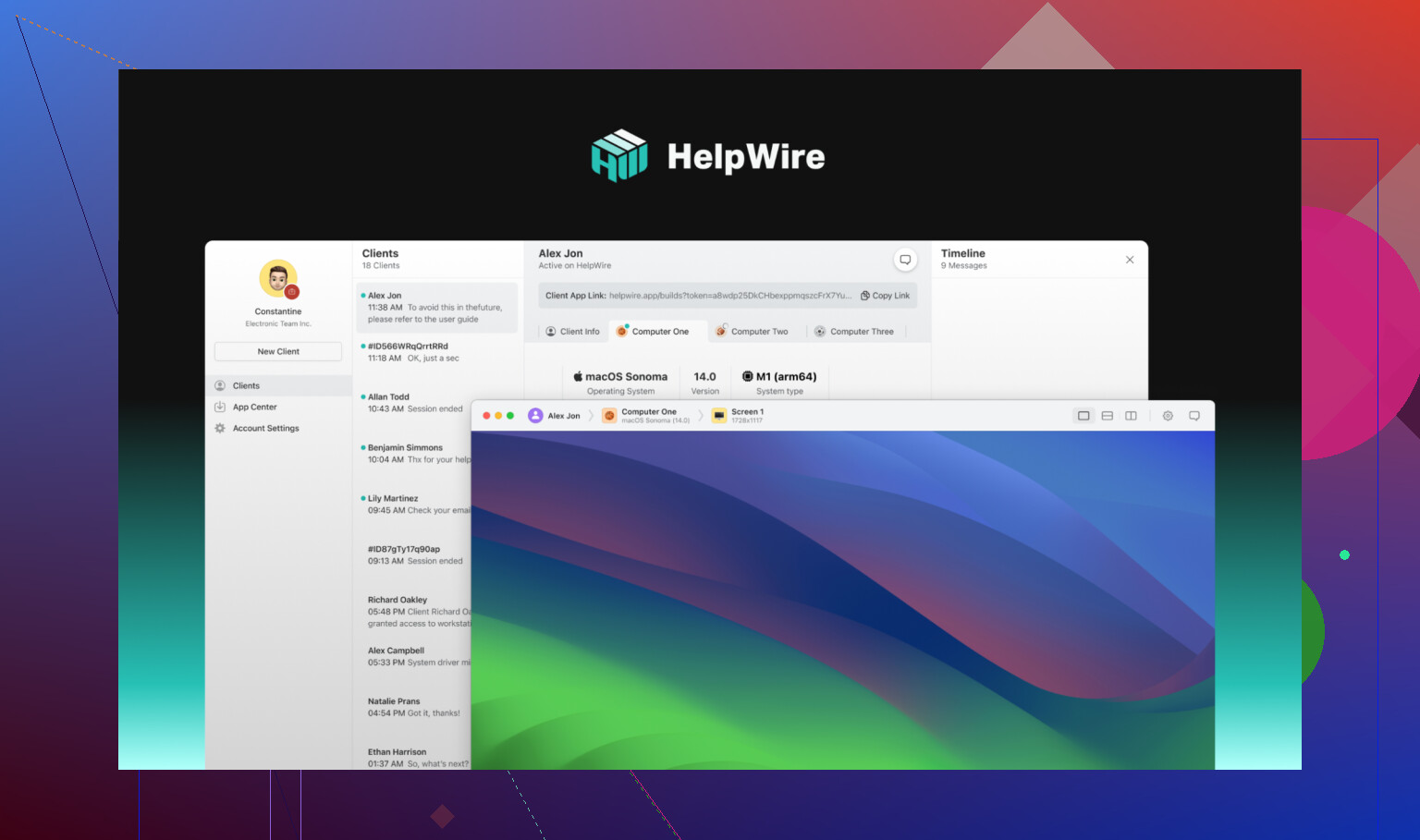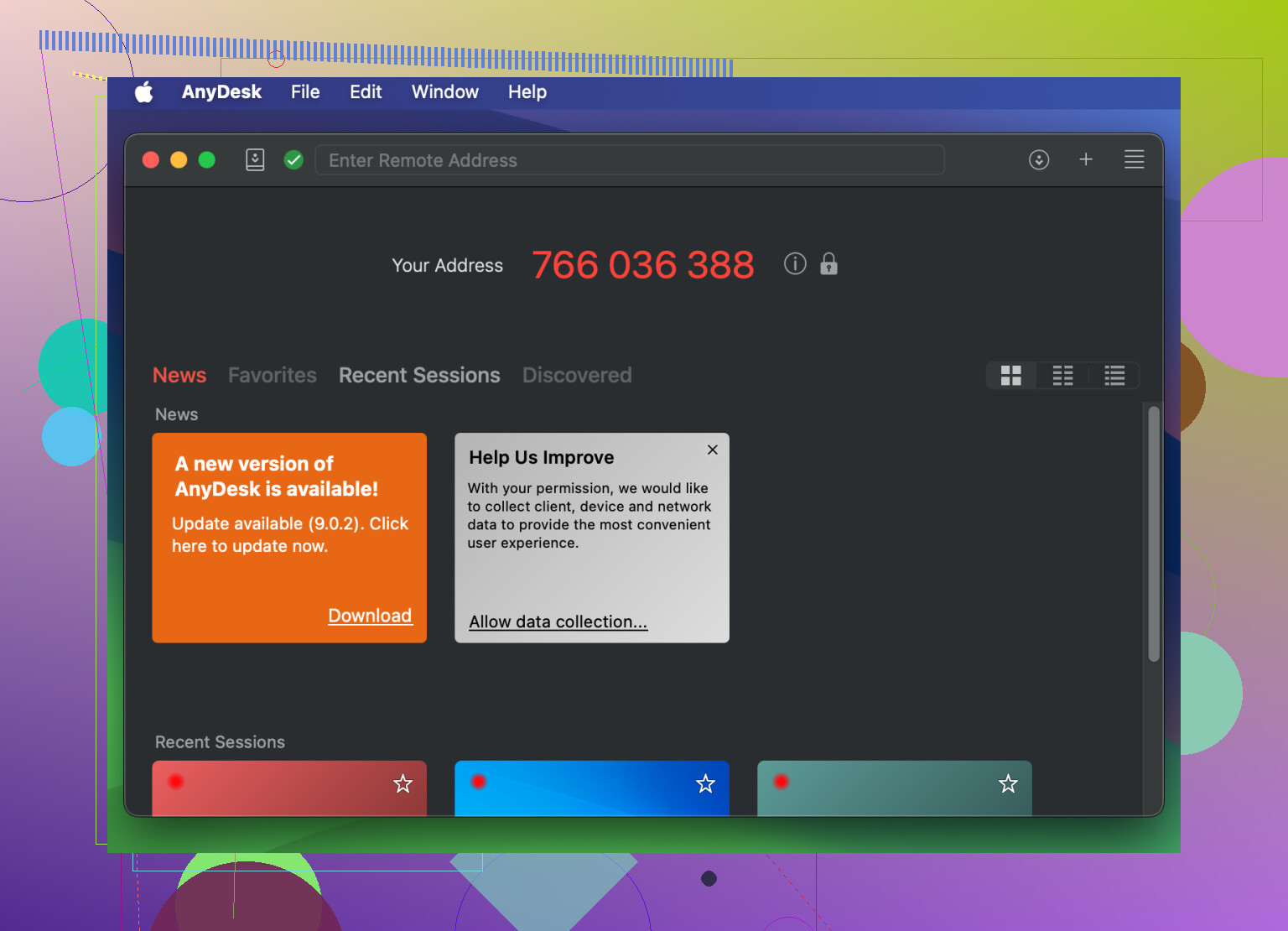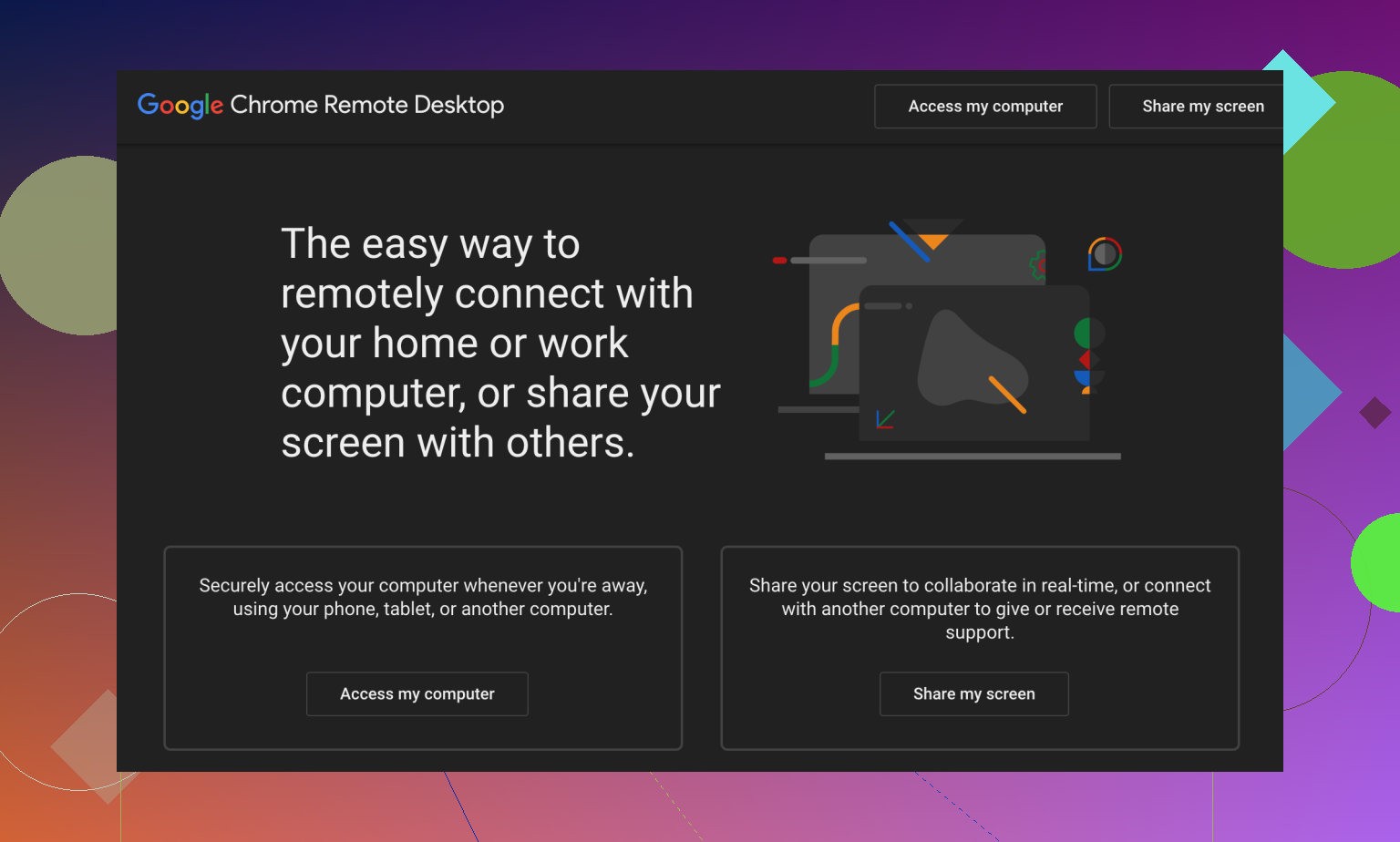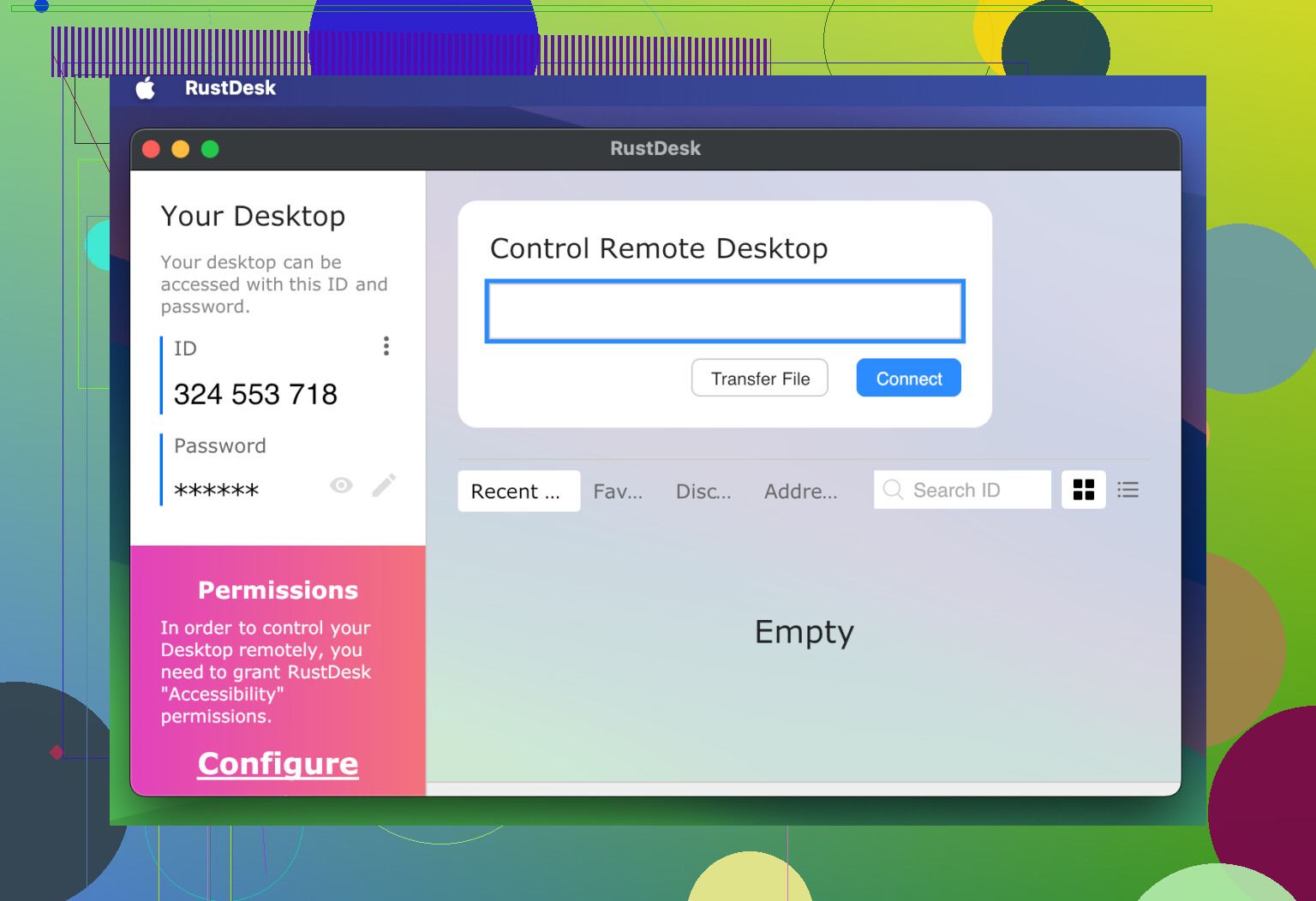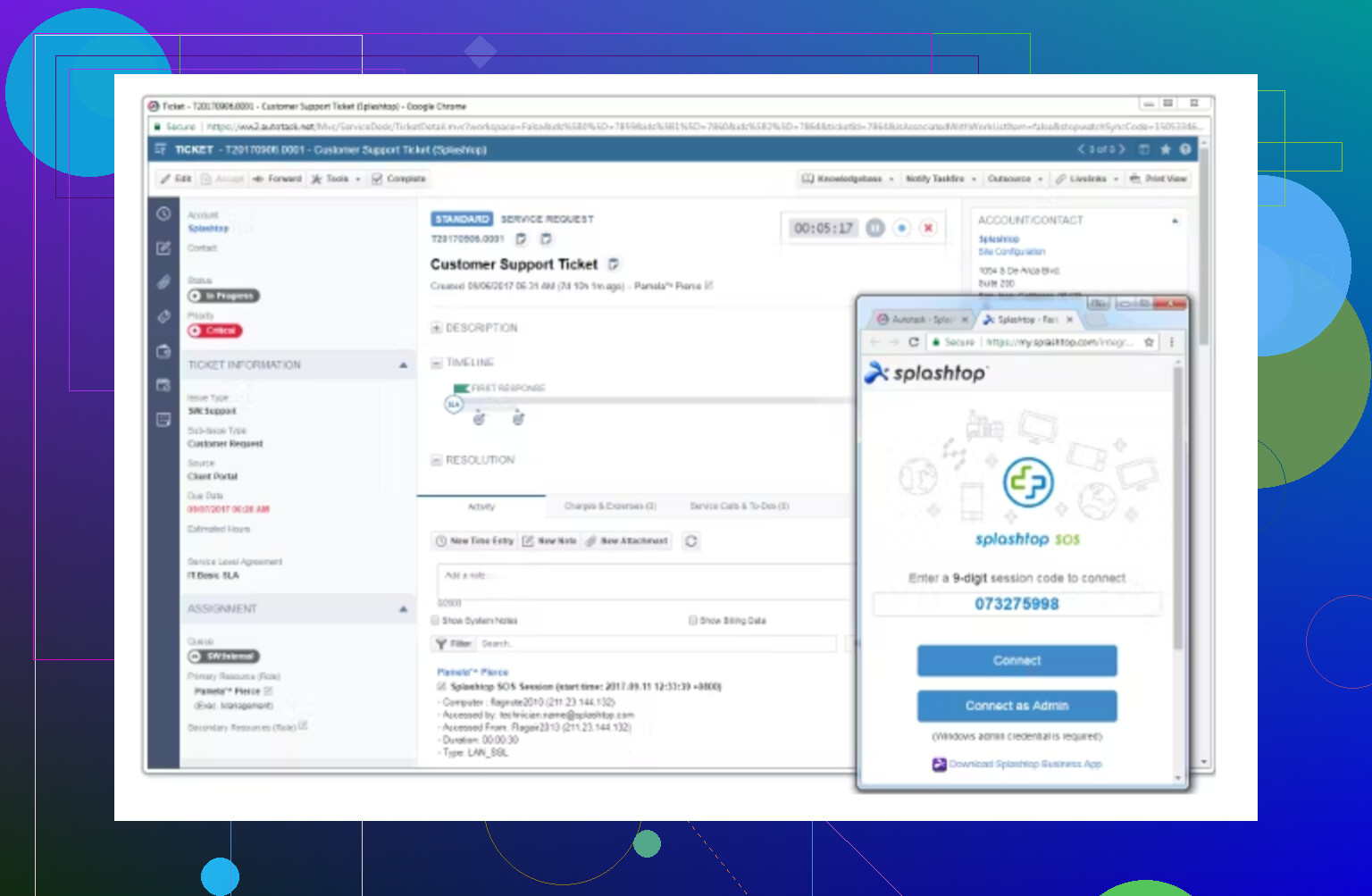I’ve been using TeamViewer for remote access, but recently I’ve had problems with connection drops and license restrictions. I need a reliable alternative for both personal and business use. Can anyone recommend some solid remote desktop software that works well, preferably with affordable pricing or good free versions?
Looking for a Free Remote Desktop Tool? Here’s What Actually Works
Alright folks, let’s be real: sometimes you just want to log into your work PC from your couch, help your grandma with her endless “printer not found” drama, or just grab a file you forgot on another machine—WITHOUT emptying your wallet or fighting with clunky setups.
I’ve tried just about everything out there (don’t ask how many late nights fixing things for family), so here’s my no-nonsense roundup of the best free (and some paid) remote desktop apps that don’t suck.
Free & Hassle-Free: The Reliable Desk Hoppers
HelpWire
Okay, honestly? I stumbled on this when TeamViewer pulled the “commercial use suspected” card AGAIN. HelpWire’s a sleeper hit. Totally free (no “personal usage only” fine print), and you can set up unattended or just pop in on-demand. Super simple setup. It runs on Windows, Mac, and Linux—no fussing with weird dependencies.
- File transfers? Yep.
- Chat feature? Yup.
- Security? Spits out AES-256 like a boss.
- Zero complicated menus.
- No surprise restrictions down the road.
If you’re tired of getting burned by the free-but-not-really-free crowd, start here. Great for anyone who doesn’t want a million popups or a monthly bill.
TeamViewer vs HelpWire | AnyDesk vs HelpWire
Need for Speed: When Every Millisecond Counts
AnyDesk
Let’s be fair: if what you care about is pure snappiness, AnyDesk gives you that “is this local?” feeling on a good connection. It barely takes up resources—barely a blip on Task Manager. Runs across all platforms (including mobile).
- Crazy fast, even on trash internet.
- File transfer and remote printing in the free version.
- No lag spike nightmares.
- Slick for gamers streaming to their bedroom TV, or folks just zipping between workstations.
But… the downside?
The freebie is “personal use only.” Nothing advanced like remote wake-up or session recording unless you pay. It’s great for fast support sessions, but don’t try to run your IT department on the free plan.
No-Frills Simplicity: For the “Just Make It Work” Crowd
Chrome Remote Desktop
Sometimes you want a tool that takes a literal minute to set up. Fire up Chrome, install the extension, log in with Google, and you’re off. It just… works. Perfect for people who hate tech jargon.
- Free everywhere you have Chrome.
- Totally cross-platform.
- Grandma can handle it (with a bit of guiding).
But, you don’t get fancy things like file transfers or fancy controls. It’s pretty much just mirrored control, but that’s fine for fixing quick problems or checking documents.
Privacy is King: For the Open-Source Die-Hards
RustDesk
So, you’re sick of companies snooping? Don’t want some server in another country seeing everything? RustDesk is where it’s at. It’s open-source, so you can poke around the code, or even spin up your own server—host your own “private TeamViewer.”
- 100% free with no limits.
- Suitable for Windows, Mac, and Linux folks.
- Encrypts your session (AES-256).
- Control everything yourself = no sneaky data collection.
Downsides? It’s evolving, so don’t expect every power feature. No seamless remote printing or the bells and whistles yet, but if you value autonomy, it gets the job done.
Best of the Paid Club: When You Want “Set and Forget” Reliability
Splashtop
If you’re cool with paying (especially for business), Splashtop is a classic. Performance is ace, even over cell networks. Supports just about every OS—including iOS and Android, which is handy for BYOD crowds.
- Top-notch security.
- Low lag, clear picture, file transfer.
- Even does remote printing.
- Free plan only works for personal use—go premium if you’re serious and need features like multi-monitor support.
LogMeIn
You want the full pro package? LogMeIn pulls out all the stops, but it is definitely priced for teams. File transfers, flawless remote printing, works fine on mixed OS environments.
- Super clean UI, anyone can use it.
- Paid only (after 14-day trial).
- Multi-monitor and admin toolkit included for IT folks.
If you’re a small company needing serious remote support or need to impress with rock-solid reliability, it’s worth it. Just check your budget first.
TL;DR
- HelpWire: Fave for pure FREE, no restrictions, simple remote access (HelpWire)
- AnyDesk: Speed demon—just don’t use it commercially on free
- Chrome Remote Desktop: Set up and go; no learning curve
- RustDesk: Privacy warriors, check this one out
- Splashtop/LogMeIn: Pay-to-play, but best-in-class for teams and heavy tech support
Why do you guys stick with your current remote tool? Am I missing some secret sauce app here?
I mean, everyone loves to rattle off the TeamViewer/AnyDesk/Chrome Remote Desktop trifecta and walk away like they’ve dropped the holy grail. But honestly, if you’ve actually had to keep a connection stable while walking someone through a four-hour “why isn’t my Outlook opening” saga, you know half these tools choke or nickel-and-dime you to death.
Gotta say, @mikeappsreviewer brings up some solid picks—especially HelpWire, which is weirdly under the radar for being genuinely free and feature-packed (been using it for a couple months now, no nags, no weird commercial-use guilting… yet). For personal AND business use it’s surprisingly solid. Interface is simple, you don’t need a PhD and, bonus, it’s cross-platform so you’re not stuck in Windows purgatory.
But here’s the thing that bugs me about Chrome Remote Desktop: people love it for the simplicity but honestly? I’ve had more connection dropouts on Chrome RD than on TeamViewer, and if you want to do anything besides click around, forget it; file transfer is a headache or non-existent. Also, AnyDesk is great for performance, fast as heck, but those “free for personal use” warnings come in hot if you even look commercial, and the paid plans climb fast.
If you’re privacy-paranoid or setting up recurring access across an office, don’t sleep on RustDesk. However, fiddling with self-host options isn’t for the faint of heart—if you’ve got a tiny bit of sysadmin in you, it’s fun; if you want a plug & play, it’s annoying.
Splashtop and LogMeIn work fine for companies (splashtop especially is pretty friendly on the wallet compared to LogMeIn), but, c’mon, paying a yearly subscription to fix grandma’s WiFi? I don’t think so.
If you’re desperate for alternatives no one else has mentioned:
- Parsec: Geared toward low-latency, even for creative pro work (video, audio), but the business features are lacking.
- DWService: Totally free, web-based access, but sometimes laggy.
- NoMachine: Decent for personal remote desktop, doesn’t harass about licensing, but UI feels straight outta 2007.
So, my rank:
- HelpWire (personal & business, free, sane UI)
- AnyDesk if you like speed and don’t care about paying for business
- RustDesk if your tinfoil hat fits snug
- Splashtop for SMBs with a real IT budget
At the end of the day, nothing is truly “set and forget” like TeamViewer used to be, but HelpWire is probably the closest, especially if commercial restrictions were burning you before. Try a few—just don’t get sucked into monthly subs for something you do a few times a month. Anyone else ever had DWService completely crash mid-session or is that just my luck?
Not gonna lie, every time someone drops TeamViewer as their go-to I get a little twitchy—like we’re all just crossing fingers hoping the “commercial use suspected” bomb doesn’t destroy our days. I see @mikeappsreviewer and @sternenwanderer have already gone HAM on the alternatives you’d expect (HelpWire’s up there for sure, and unlike AnyDesk, nobody’s gonna interrogate you for not using it for “strictly personal” stuff), but I gotta challenge some of their rankings.
First, Chrome Remote Desktop might sound easy, but honestly, it’s too basic for any real business need. Had a session with a client where file transfers were basically “good luck, use Google Drive.” So, yeah, if it’s grandma support, maybe. If it’s legit workflow? Nah. Also, I feel like everyone hypes up RustDesk as the open-source holy grail, but if you aren’t ready for some self-hosted maintenance pain, it’s overkill (plus, getting Granny to set up a NAT hole puncher is not happening).
Splashtop’s business plans are solid, but I actually think for small biz, HelpWire’s the dark horse. It ticks the boxes: multi-platform, AES-256, file transfer, NO sketchy free-tier gotchas. The interface is so bone-simple you don’t need to read a manual—which I’m here for, ‘cause I’m done reading docs at 2am. Paid stuff like LogMeIn is overhyped and overpriced unless you’re managing a real IT fleet.
For the perpetually skeptical (aka, me), NoMachine has been oddly “just works” for personal use. But the UI feels like it’s on Windows XP life support, so… meh? Parsec’s sexy for creative types, not so much for general IT. DWService? Let’s just say I’ve rage-quit that more times than I care to count—slow AF, randomly dies, and you’re stuck explaining to clients why your “free” solution feels like dial-up.
If I had to recommend just one to cover personal and SME use, it’d be HelpWire by a mile right now—especially if you ever need to actually keep a session running longer than 5 mins without being accused of being Evil Corp.
But for real, has ANYONE actually paid for LogMeIn after 2019? Or is that just Internet myth at this point?
When it comes to ditching TeamViewer, there’s no one-size-fits-all answer—depends if you want plug-n-play simplicity, enterprise-grade polish, or deep control (and how much pain you’ll tolerate for “free”). The takes above already did a killer job running down HelpWire and its sleeper status, and I mostly agree: it’s criminally underrated if you’re sick of TeamViewer’s “commercial use detected!” roulette.
Here’s my brutally honest breakdown for HelpWire after months of dual-screening it with rivals:
Pros:
- 100% free, no “personal/comm use” gotchas (unlike AnyDesk or TV).
- Frictionless install—seriously, less than 2 minutes start-to-finish, no sales rep emails.
- Actually works for both spontaneous “quick help” and persistent unattended setups.
- Solid AES-256 encryption and straightforward permissions (clients can revoke fast, which saves face on support calls).
- Built-in file transfer and chat, so you’re not juggling three apps when grandma panics.
Cons:
- UI minimalism is double-edged: nothing fancy like screen annotation or multi-session tabs.
- Not as mature as Splashtop or LogMeIn for massive multi-user fleets—great for family, SMBs, less so for global IT rollouts.
- No mobile app right now, which is a bummer if you hop between devices all day.
++ As for the competition:
- AnyDesk is the low-latency winner for pixel-perfect work but the free tier will haunt you with “upgrade” nags.
- Chrome Remote Desktop is dead simple, but as mentioned by others, forget about file transfer—unless you dig the “email yourself attachments” workflow.
- RustDesk? Open-source nerds love it for privacy, but unless you want to do server admin, it’s more hassle than help for remote rescue missions.
Short verdict: If TeamViewer’s drama and commercial suspicion ruins your flow, HelpWire is the lowest-support, highest-utility swap. But keep a backup (e.g., AnyDesk for super-low latency, Splashtop for fancy features) just in case you start scaling to bigger teams or need mobile access. Nothing’s perfect, but for solo, family, or SME use? Hard to beat the combo of free, frictionless, and free from nagging restrictions.