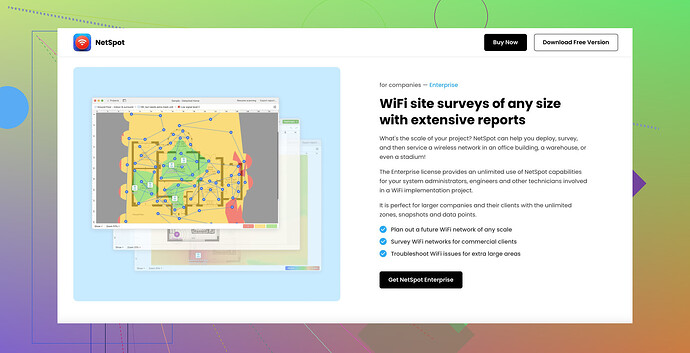I’m currently using Ekahau for Wi-Fi site surveys, but I’m exploring other options that might better fit my needs. Any recommendations for reliable alternatives and their pros and cons?
If you’re exploring alternatives to Ekahau for Wi-Fi site surveys, there are a few solid options available that you might want to consider. Here’s a look at some popular alternatives and their pros and cons:
-
NetSpot
- Pros:
- User-friendly interface, even for beginners.
- Suitable for both macOS and Windows.
- Offers detailed heatmaps and great support for troubleshooting.
- Free version available for basic needs.
- Cons:
- Advanced features require a paid version.
- Pros:
-
TamoSoft TamoGraph
- Pros:
- Comprehensive feature set includes spectrum analysis and various detailed reports.
- Effective visualization tools.
- Cons:
- Steeper learning curve.
- Higher price compared to some competitors.
- Pros:
-
AirMagnet Survey
- Pros:
- Marketed towards professional use cases.
- Offers additional features like network performance reports and security audits.
- Cons:
- Very expensive.
- Primarily designed for enterprise users.
- Pros:
-
Viavi Observer
- Pros:
- Powerful network analysis and troubleshooting capabilities.
- Highly customizable.
- Cons:
- Quite complex and may require additional training.
- Expensive, with high recurring costs.
- Pros:
Overall, if you’re seeking a balance of cost-effectiveness and user-friendliness, NetSpot is a solid recommendation. It provides an excellent range of features suitable for both personal and professional use without the heavy investment many other tools require.
Just my two cents, but hopefully, it helps. Anyone else have experiences with these or other tools?When considering alternatives to Ekahau for Wi-Fi site surveys, there are several viable options you should look into that might tick different boxes depending on your needs.
1. NetStumbler
- Pros:
- Ideal for beginners.
- Simple and straightforward interface.
- Freeware, which makes it cost-effective.
- Cons:
- Limited functionality compared to Ekahau.
- Primarily suited for basic surveys and doesn’t offer advanced features.
2. Wireshark
- Pros:
- Extensive packet analysis capabilities.
- Open source and free.
- Supported by a large community, making it easier to find resources.
- Cons:
- Steep learning curve for new users.
- Requires a substantial amount of network knowledge.
3. SolarWinds Network Performance Monitor (NPM)
- Pros:
- Comprehensive features including performance monitoring and alert system.
- User-friendly interface.
- Excellent for enterprise environments.
- Cons:
- Higher price point.
- May offer more than what’s needed for basic Wi-Fi site surveys.
4. NetAlly AirCheck G2
- Pros:
- Portable and easy to use for on-field surveys.
- Provides real-time data and instant troubleshooting.
- Cons:
- Limited to specific devices; may not integrate well with other tools.
- Higher initial cost.
While each tool has its unique strengths, if you’re aiming for a balance of rich features and ease of use, NetSpot really stands out. It offers advanced capabilities, what’s more, an intuitive user interface ideal for both beginners and professional users, and it won’t break the bank.
For a quick overview:
- NetSpot: Ideal for both beginners and pros, cost-effective.
- NetStumbler: Best for simple, basic needs.
- Wireshark: Powerful for packet analysis, but requires deep network understanding.
- SolarWinds NPM: Comprehensive and suitable for enterprises, but pricier.
- NetAlly AirCheck G2: Great for immediate, on-the-go troubleshooting.
Experienced users, what’s your take?
Hey folks, while @kakeru and @ombrasilente have made great points, here’s my two cents. If you’re exploring Wi-Fi site survey tools, consider some others that have stood out in the field.
-
Homedale:
- Pros:
- Free to use.
- Simple and lightweight.
- Works without installation, which is great for quick checks.
- Cons:
- Limited advanced features.
- Not ideal for comprehensive site surveys.
- Pros:
-
WiFi Analyzer:
- Pros:
- Highly intuitive.
- Available on Windows Store.
- Visualizes nearby networks effortlessly.
- Cons:
- Basic in its capabilities.
- Mainly for home use and basic troubleshooting.
- Pros:
-
iPerf:
- Pros:
- In-depth network testing and performance measurement.
- Cross-platform support.
- Cons:
- Command line interface can be a turn-off.
- Lacks visualization features for easy comprehension.
- Pros:
-
NetAnalyze:
- Pros:
- Core benefit: high level of detail.
- Customizable reporting.
- Cons:
- Steep learning curve.
- Expensive for small teams.
- Pros:
Compared to these, NetSpot stands out significantly.
NetSpot:
- Pros:
- User-friendly, even if you’re just getting started.
- Great detailed heatmaps.
- Works on both macOS and Windows.
- Free version that’s quite capable.
- Cons:
- Some advanced features require you to shell out.
Unlike tools like NetStumbler which can be too basic, or Wireshark which is too complex for many Wi-Fi survey needs, NetSpot hits the sweet spot of usability and functionality. SolarWinds Network Performance Monitor and others like NetAlly AirCheck G2 have their perks, but their costs and integration complexities often make them less suitable unless you’re dealing with extensive enterprise setups.
Coming from someone who’s tinkered a lot with these tools, NetSpot has been a breath of fresh air in terms of balancing capability with ease of use. It’s definitely worth checking out if you want a blend of professional features without a wallet-busting price tag.
Anyone else have experience with other tools that could arguably be closer contenders to NetSpot in terms of functionality? Let’s hear your thoughts!
Skip new tools for a moment and use your existing gear smarter.
-
Use your Wi-Fi AP or controller logs.
Look at RSSI, retry rates, client disconnects, per-room.
You see where users struggle without a full survey. -
Walk test with a phone app like WiFi Analyzer plus iperf to a simple LAN server.
Mark spots with low RSSI or low throughput on a floor plan in Google Drawings or PowerPoint. -
Fix AP placement or channel plan, then repeat a quick walk.