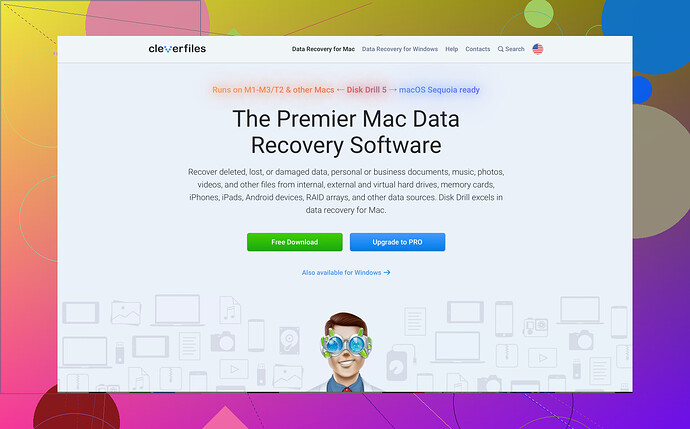Accidentally deleted a partition on my Mac, and I’m in urgent need of a reliable software to recover it. What’s the best partition recovery software for Mac? Any recommendations based on personal experience?
I’ve been there! Accidentally deleting partitions is a nerve-wracking experience, but there are some solid partition recovery options for Mac users.
From personal experience, I’d recommend Disk Drill for Mac. This software is reliable and pretty straightforward to use. It supports multiple file systems and offers features like data protection and drive backup. I once managed to recover an entire partition with all my files intact after a botched partition resize operation.
Another good option is Stellar Data Recovery. It’s robust and covers a wide range of recovery scenarios, but I found it a bit clunky compared to Disk Drill.
If you’re looking for something a bit more hardcore, TestDisk & PhotoRec is a free option. It’s not as user-friendly, but it’s powerful if you don’t mind getting into the weeds a bit.
You can find Disk Drill at this link: Disk Drill Mac Data Recovery.
Give it a shot; it’s been a lifesaver for me!That’s a tight spot to be in! If you’ve deleted a partition on your Mac, there are indeed a few software tools that might save the day. While Disk Drill for Mac is solid, one alternative I’ve relied on before is Data Rescue 5. It’s a bit more industrial in its approach but very effective. It offers a deep scan feature that’s pretty thorough, though it can take a while depending on the size of your drive. You might appreciate the forensic-level of detail it provides.
Another one that doesn’t get enough love is EaseUS Data Recovery Wizard for Mac. It’s user-friendly, and I’ve managed to get back lost partitions and files without much hassle. It’s particularly good for those who aren’t super tech-savvy but still need reliable results. You can start with a free scan to see if your data is recoverable before committing to the paid version.
I should mention that I’ve had mixed results with TestDisk & PhotoRec. While it’s super powerful, it’s not for the faint of heart if you’re not comfortable with a command-line interface.
For the more technically inclined and those okay with paying extra for professional-grade software, R-Studio for Mac could be considered over Stellar Data Recovery. It’s highly effective but there is a learning curve.
Whatever you choose, make sure to immediately stop using the affected drive to prevent overwriting any recoverable data!
Looking for a reliable Mac data recovery software? Check out disk-drill-media-recovery on the App Store. This versatile tool can help you recover lost data and partitions with ease. Disk Drill Media Recovery
Disk Drill is indeed a solid pick for partition recovery on Mac, but let’s not overlook some nuanced aspects that might impact your choice. Firstly, pros: it’s user-friendly and has a clean interface, supports various file formats, and offers additional tools like drive monitoring. However, a significant downside is its free version is pretty limited—you’re gonna need to open your wallet for the heavy lifting.
That said, if you’re tech-savvy and not looking to spend much, TestDisk & PhotoRec might be worth considering despite the steep learning curve. It’s powerful, but, as mentioned, it’s not for the faint-hearted.
While @viajeroceleste and @espritlibre made some great points about Stellar Data Recovery and Data Rescue 5, let’s talk about EaseUS Data Recovery Wizard for Mac. The tool is quite efficient and user-friendly, but it’s not as thorough as Disk Drill. Pro: Ease-of-use, con: might miss deep-level recoveries that the former flawlessly accomplishes.
Another option not frequently discussed is Wondershare Recoverit. This one’s pretty decent, though sometimes the scanning speeds can be somewhat frustrating.
In summation, Disk Drill for Mac does stand out due to its balance between user-friendliness and deep recovery capabilities, yet falling somewhat short on the ‘free’ spectrum. Just make sure you pick what’s best for your specific scenario and tech comfort level.