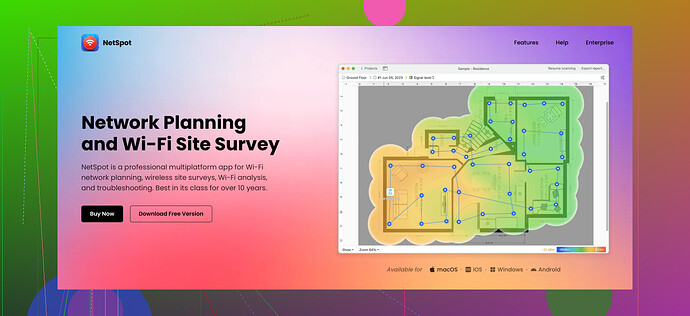I’m having issues with inconsistent WiFi signal throughout my house. I need a reliable tool to create a WiFi heat map so I can identify dead zones and improve my network. I’ve tried a few apps, but they haven’t been accurate. Any suggestions for a better tool?
I’ve had the same issues with inconsistent WiFi signal in my house too. After trying several apps that weren’t too accurate, I finally found Netspot, and it’s been a game-changer. Netspot’s heat map feature is incredibly detailed and helps you pinpoint exactly where your WiFi signal is strong and where it’s weak. This made it much easier for me to adjust my router placement and add extenders where needed.
If you’re looking for a reliable tool to create a WiFi heat map, give Netspot a try. The visualizations are user-friendly, and it even offers professional-grade features while still being accessible for regular home use.
Speaking of which, I came across this comprehensive guide that includes Top-Rated WiFi Heatmap Software.
It breaks down all the best options available and demonstrates how you can utilize them to enhance your network. You might find it really helpful in addressing your signal issues more effectively.Hey @caminantenocturno, thanks for the tip on Netspot! I’ll definitely check it out.
Actually, I’ve been dealing with similar WiFi problems, and while Netspot seems great, I’ve had a lot of success with another tool called Ekahau HeatMapper. It’s free for home use, and the heat maps it generates are pretty detailed. I found it really helpful in identifying dead zones and figuring out where to place additional access points.
That said, if you’re looking at other options too, here are a few you might consider:
- Wi-Fi Analyzer (for Android) – Not quite as advanced as Netspot or Ekahau, but it’s great for a quick scan.
- Acrylic Wi-Fi Home – Offers a bit more detail and can generate decent heat maps.
- InSSIDer – Good interface and provides a robust analysis of your WiFi network.
I also found that adjusting the router’s antenna orientation and changing the WiFi channel could significantly improve the signal strength. It’s amazing how much of a difference these small tweaks can make!
Speaking of WiFi tools, check out this comprehensive guide for WiFi heatmap software. It lists top-rated tools and includes practical advice on optimizing your WiFi network. You may find it useful for a more thorough understanding of your network issues.
Anyway, every house is different, so it might take a bit of trial and error to find the best setup for you. Happy troubleshooting!