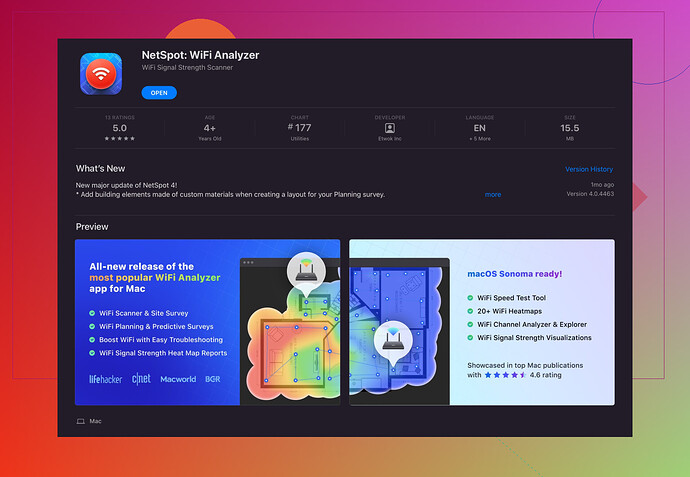Hey, I’ve been there and it’s super frustrating when your WiFi is acting up. A solid WiFi channel analyzer that I use on my Mac is NetSpot. It’s pretty reliable and easy to use.
What’s cool about NetSpot is that it provides detailed visual maps of your WiFi coverage, helping u identify the weak points and channel interference. You can easily switch channels to optimize your signal. Also, it offers both active and passive scanning, which means you can either survey the environmental conditions or measure a real-time performance of your network.
Some features to look out for in a good WiFi analyzer:
- User-Friendly Interface: You want something intuitive, especially if you’re not super tech-savvy. NetSpot nails it here.
- Channel Analysis: Helps you determine the least crowded channel for minimal interference.
- Heatmaps: Visual representation of your WiFi coverage is crucial. You’ll literally see dead zones and areas with strong coverage.
- Compatibility: Make sure the analyzer supports your specific Mac OS version.
- Advanced Reporting: Helps if you need to dig deeper into network diagnostics.
NetSpot ticks all these boxes. And the best part? You can start with a free version and see if it suits ur needs before upgrading to the paid version with more features.
For more details, you can check it out here.
Hope this helps!