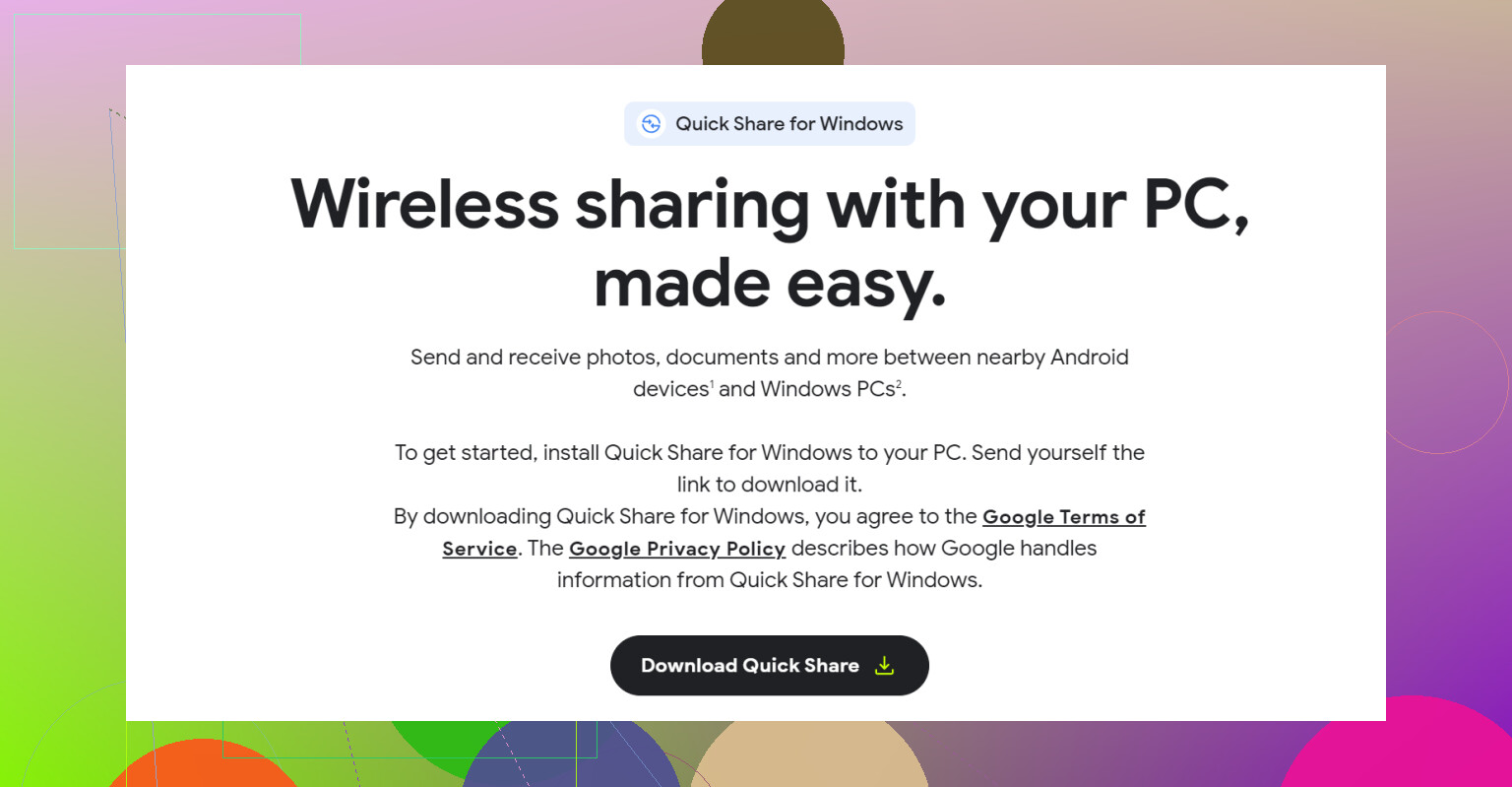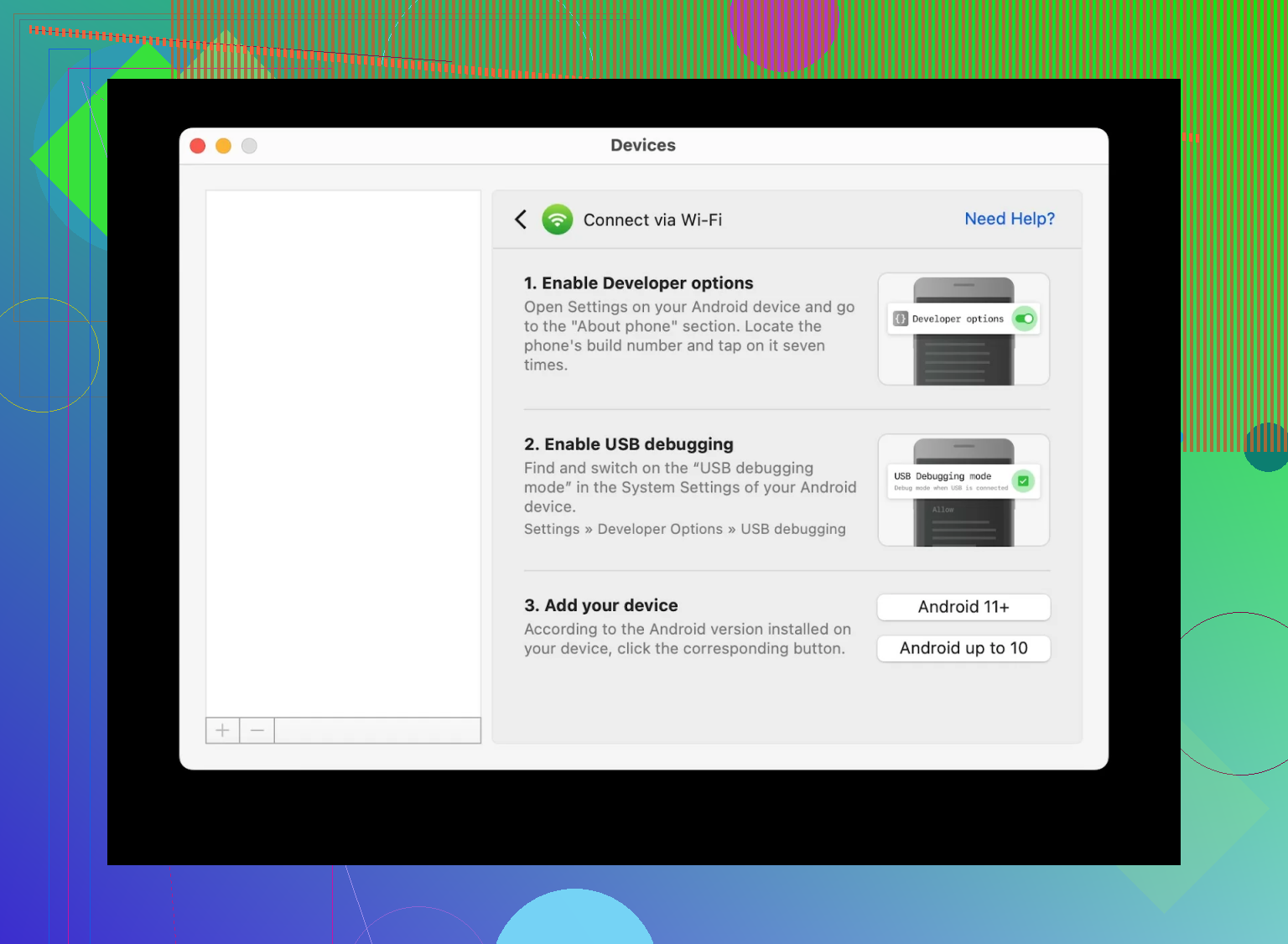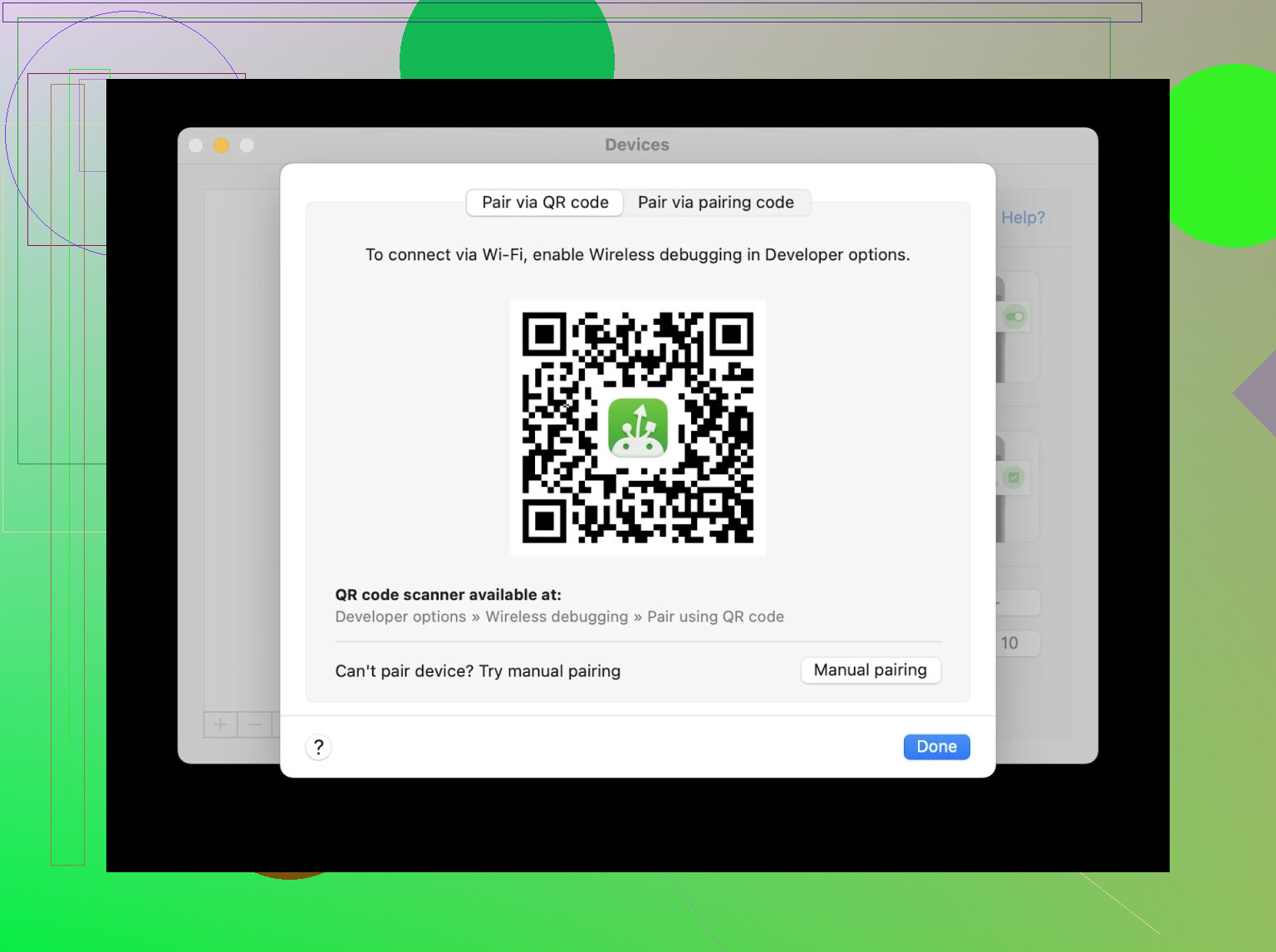I can’t find the downloadable Android File Transfer app for Mac anywhere, and it seems like it’s no longer available on the official site. Has it been discontinued or removed? What alternatives do I have for transferring files between my Android device and my Mac easily? Any up-to-date advice would be really appreciated since I rely on this for my workflow.
Yes, so this is weird — the AFT (Android File Transfer) app has pretty much vanished from the official website. The only thing they’re pushing now is something called Quick Share for Windows (which leaves Mac folks high and dry).
If you’re a Mac user, you’re probably rolling your eyes, because as of now, there’s just no sanctioned tool from Google for simple Android-to-Mac file dragging anymore. So, what to do? Let’s talk alternatives.
Let me throw a lifeline for anyone sitting with their Mac and an Android phone, staring at each other like two guests at a party who don’t know what to say. There are actually a handful of good apps out there. Personally, I keep coming back to MacDroid. It’s always getting fresh updates – and they just tossed in wireless (Wi-Fi) file transfers, which honestly, makes me feel like I’m living in the future.
So what’s the big deal? You just pop it open on your Mac, and suddenly you can move over photos, tracks, videos (or whatever else you have rattling around on your device) without sweating it. Plus, you can look through your files on Android straight from your Mac, and even tweak documents as needed. Zero cable mess if you go wireless. That’s chef’s kiss for me.
MacDroid doesn’t care what kind of Android you’re using as long as it supports MTP (and let’s be real, they all do), plus it has three ways to hook up: MTP mode, ADB mode, or just over Wi-Fi.
If all else fails or you’re just feeling a little nostalgic (or maybe reckless?), you can still get an old version of the classic Android File Transfer software. Good luck with that — sometimes it works, sometimes it’s like rolling dice in Vegas.
That’s it. If anyone’s found another solution for this sudden gap, I want to hear about it.
Yup, pretty wild that Google just noped out from supporting Android File Transfer for Mac, huh? Saw @mikeappsreviewer’s deep dive (nice finds there btw), and while MacDroid is definitely one of the front-runners (seriously, it’s got all the MTP, ADB, and Wi-Fi bases covered — smoothest experience for most), I always get a bit skeptical about relying on ANY one third-party app. I mean, how long ’til they pull a Google and disappear too? Paranoid, maybe.
Before you torch your USB cables in frustration, lemme toss a couple more options your way — just in case. For all-digital transfer, Google Drive or OneDrive actually does a decent job if you’ve got the patience. Not as whiz-bang fast as direct file drag-&-drop, but solid for docs/pics/videos. Side note: I absolutely loathe how AirDroid tries to shove premium upgrades in your face, but it does let you connect Android to Mac wirelessly through your browser (just don’t expect privacy awards here).
For the complete geeks: if you’re not afraid of a little Terminal action, running an FTP server on your device (like with FTP Server app) and connecting from Finder’s “Connect to Server” can be pretty snappy. But you’ll need to futz with IPs and ports.
TL;DR – AFT for Mac is basically dead, MacDroid’s the slickest replacement by far for direct transfer (esp. effortless Android-Mac photo and file transfer). But if you’re privacy-crazy, try cloud tools or FTP. And yeah, praying Google wakes up and gives us a REAL solution.
Confirmed: The Android File Transfer (AFT) app for Mac is basically MIA. It’s not on Google’s official tools page anymore, and the only thing they seem to care about is Quick Share for Windows. Typical, right? Mac users just don’t get any love from Google in this area.
So now, like @mikeappsreviewer and @mike34 have already pointed out, we’re all standing around scratching our heads and grumbling. I’ll admit, I’m not totally sold on any 3rd-party tool sticking around long-term, so investing a bunch of time learning one is a little sus for me. But at least MacDroid seems solid for now (kinda wild that it even does wireless—nice touch if you’re tired of USB roulette).
Here’s my quick rundown on what to try instead:
- MacDroid: Definitely top of the pile right now. Easy drag and drop, supports MTP and ADB, Wi-Fi transfer possible. If you’re not ready to wrestle with hacks, it’s basically plug and play. It’s not free forever, though, so factor that in. If you want to make file transfers between Android and Mac as painless as possible, try seamless Android-to-Mac transfers here.
- Cloud storage: Google Drive, OneDrive, Dropbox…annoying for bulk files, slower, but works in a pinch.
- AirDroid: I don’t love the upsells or privacy caveats either, but if you’re desperate, browser transfers work.
- FTP server apps: Not for the faint of heart, but for those who like their file transfer old-school and fussy.
Can I just be blunt and say this all feels like a massive downgrade vs. just plugging in your phone and dragging files? Guess Google figures we all own Chromebooks now or something. Whatever.
Bottom line: AFT for Mac is toast. Outside of rolling the dice with sketchy old installers, third-party is your new best friend—just pick your poison and hope they stick around. Anyone else secretly hoping Apple and Google just hug it out and make this work someday? No? Just me? Nevermind.
Here’s the cold, hard truth: AFT for Mac is MIA and it’s not coming back. Google’s pivoted to Quick Share for Windows; Mac users? Not even a postcard. Some of you are dropping cloud storage (ugh—slow and clunky for 300 vacation pics), and others trust AirDroid or FTP, but let’s be real: most of those “solutions” are either privacy minefields, a royal pain to set up, or force you to subscribe to a bunch of naggy upsells.
Enter the only halfway-sane option left: MacDroid. Drag-and-drop like we used to, but with extra sauce—Wireless or cable, take your pick. You browse/manage Android files from Finder; no more double-clicking through some bizarre GUI. Downsides? It’s paywalled after a trial so your free lunch ends eventually, and the support docs can be a bit thin if you run into OS hiccups. But day-to-day? Way smoother than the AFT days (admit it, that thing failed to connect half the time anyway).
Competitors mentioned above—cloud, AirDroid, FTP—each require more steps, more risk, or just more patience than my tech tolerance allows. If you’re allergic to installing paid apps, you’ll hate MacDroid. If you just want your workflow back, it’s genuinely less frustrating than anything else right now. I’d rather pay a small fee and have my photos and downloads appear where I want them than keep gambling on backup plans from 2012.
Cons: costs money, occasional update lag, no Google blessing. Pros: fast, consistent, Wi-Fi or USB, handles weird Androids. Pick your poison—but if you find a reliable, 100% free, plug-and-play successor, let us know. Until then, this is the least bad answer.