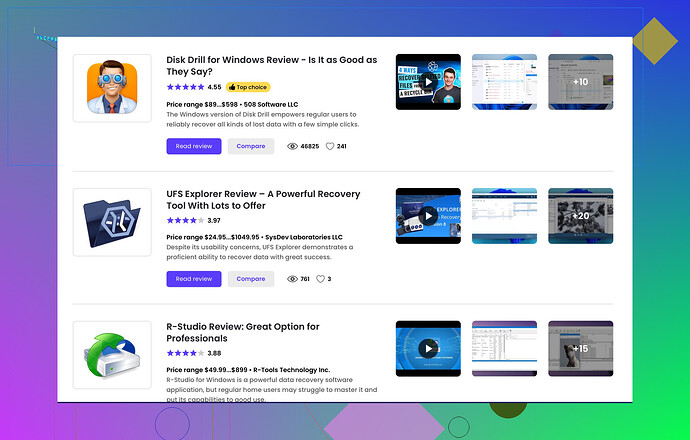Alright, let’s cut to the chase. Your USB drive is corrupted, and you need to recover your data ASAP. First off, don’t panic. Try these steps:
-
Check Hardware Issues: Sometimes it’s as simple as using a different USB port or computer. Could be the port’s just acting up.
-
Use Built-in Tools:
- Windows has a built-in disk checking tool. Plug in your USB, go to File Explorer, right-click the drive, select Properties, then go to the Tools tab and click Check.
- In Mac, use Disk Utility. Plug in your USB, open Disk Utility, select your drive, and click on First Aid.
-
Command Prompt:
- Windows: Open Command Prompt as an admin and type
chkdsk X: /f, where X is your USB drive letter. - This can sometimes fix the corruption without extra software.
- Windows: Open Command Prompt as an admin and type
-
Data Recovery Software:
- Here’s where the heavy hitters come in. For a reliable USB repair tool, I’d recommend Disk Drill. It’s pretty user-friendly and can recover lost or corrupted files. Download it, install it, and use it to scan your USB drive. It can work wonders when your built-in options fail.
And hey, once you get your files back, consider keeping backups regularly. No one likes these unexpected surprises. Best of luck!