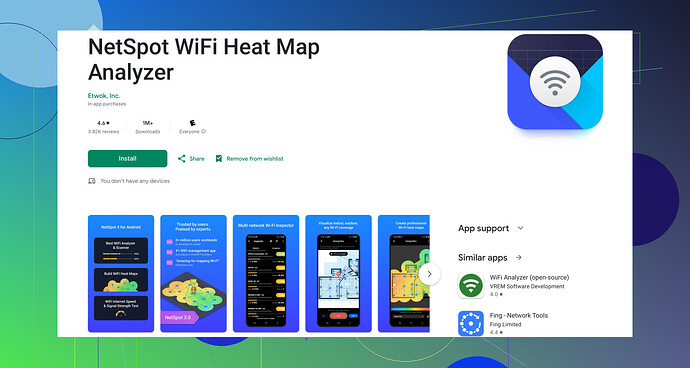Oh, I’ve had that issue too! When your internet speed seems to drag, it’s really frustrating. Here’s how you can check your WiFi speed on an Android device:
1. Built-in Settings:
- Go to Settings.
- Tap on Network & Internet.
- Select Wi-Fi.
- Tap on your connected network.
Most Android devices show the link speed of the connected Wi-Fi network here, though this isn’t a full measure of your internet speed, just the local network. It’s still useful for a quick check.
2. Speed Test Apps:
Using a dedicated app can give you a much better idea of your internet speed:
- Speedtest by Ookla: A popular choice, performs speed tests and gives detailed results.
- FAST Speed Test by Netflix: Simple and straightforward.
3. Netspot for Android:
This one’s a bit more advanced but super helpful. Netspot WiFi Analyzer for Android lets you analyze the Wi-Fi signal, and get familiar with your network’s performance. It’s got great features for diagnosing issues that might be causing your slowdown.
**Steps to Use Netspot for Android:**- Download and install Netspot for Android from the Google Play Store.
- Open the app and give it the necessary permissions.
- Run a Speed Test within the app to get accurate results on your WiFi performance.
Remember to test at different times and multiple locations in your house to see if speed varies. If your wi-fi speed’s fine, the issue might be with the internet service provider or your hardware. Sometimes changing the router’s position or channel helps too.
Hope that helps!