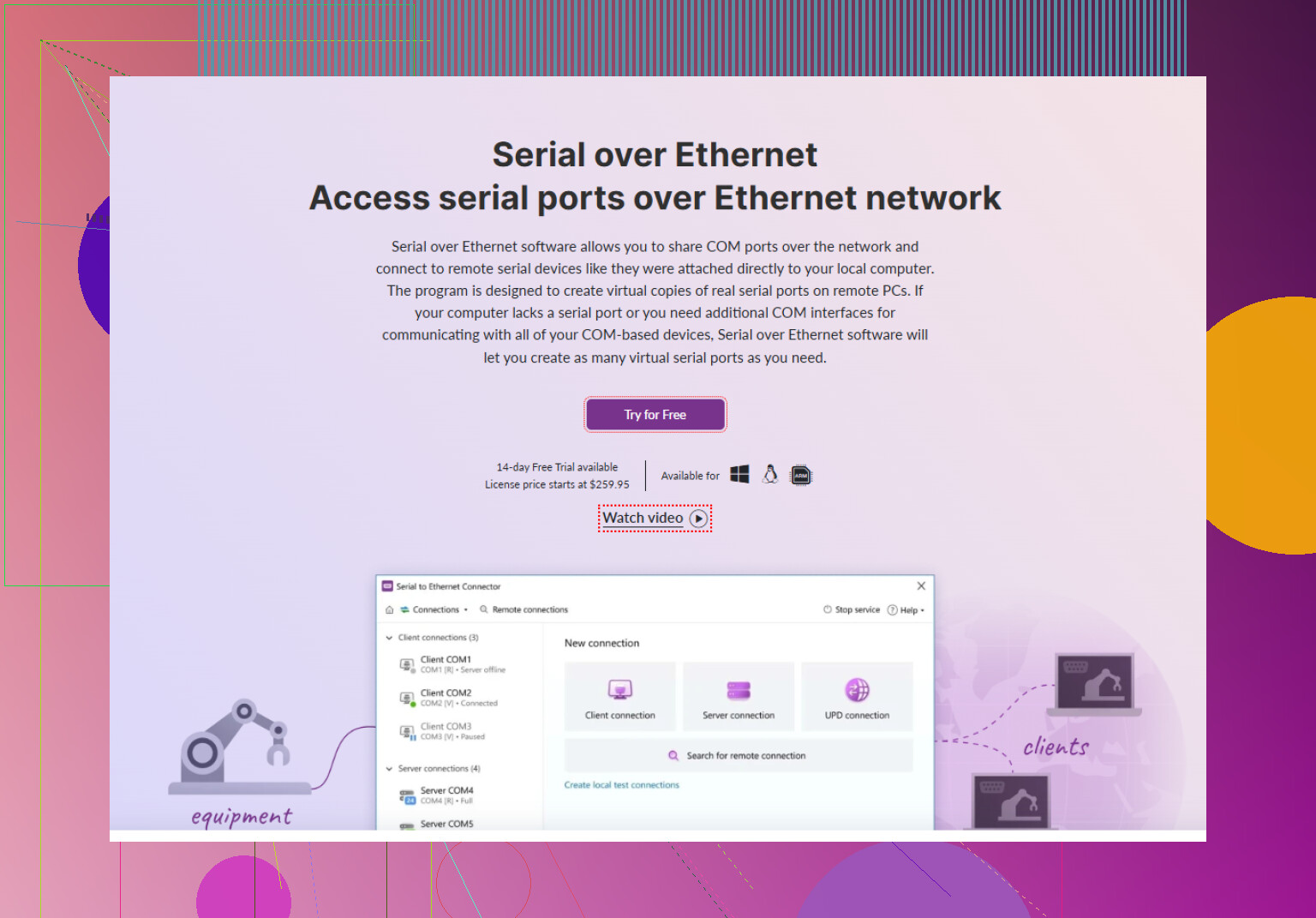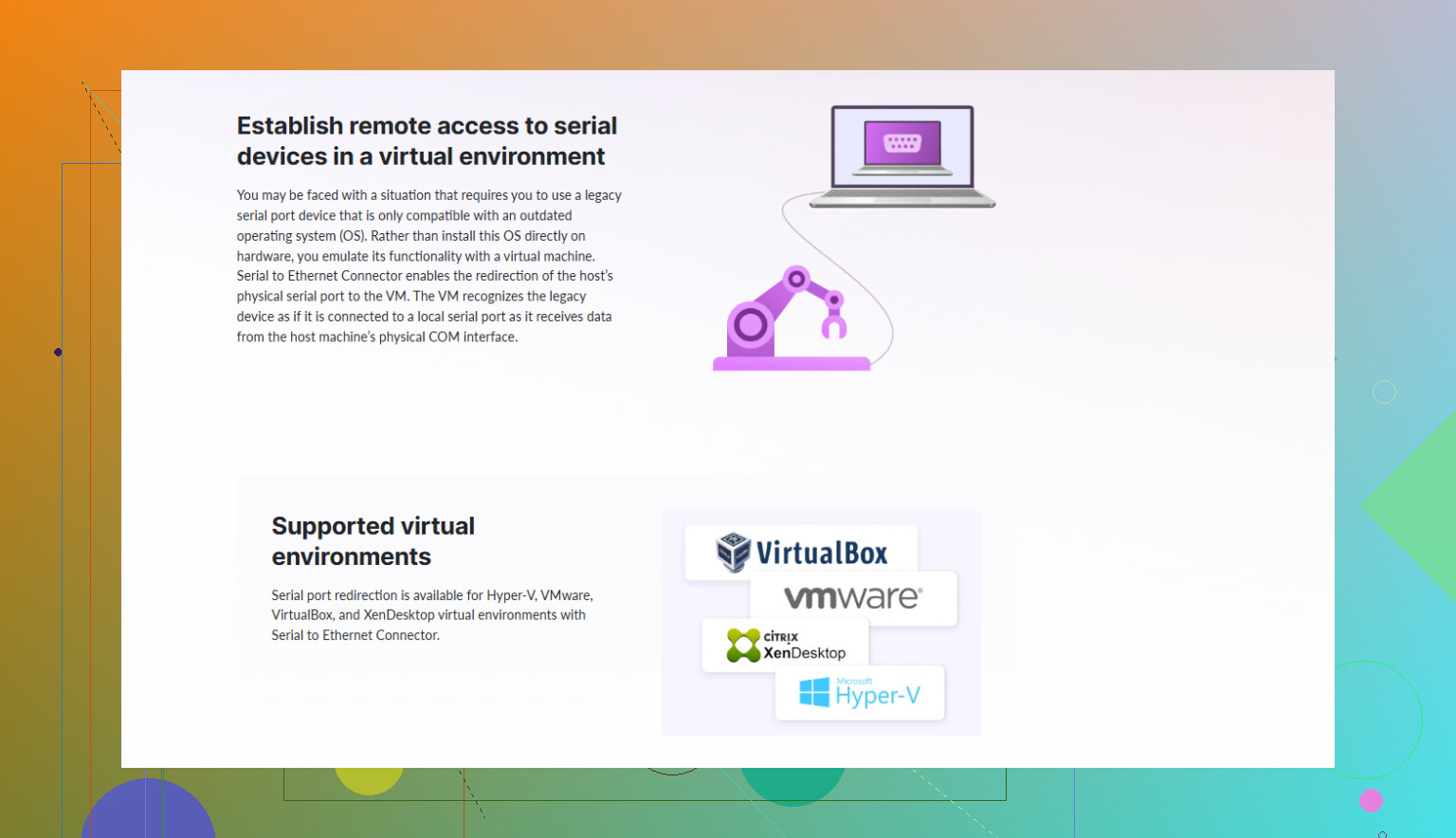I’m trying to access the serial port directly in my VMware virtual machine using only VMware’s built-in features, but I can’t figure out the right steps. I need to connect a device to the VM through the serial port for testing, but I’m stuck on how to do this natively—without any third party tools. Any guidance or step-by-step advice would really help.
Serial to Ethernet: Don’t Overthink It
So, native ways are a straight-up headache. Too many hoops. I just fire up Serial to Ethernet Connector when I need to mess with COM ports inside my VM—it’s quick and doesn’t fry my brain. You basically get solid performance after clicking like, twice. Nothing fancy, no command line magic, no cursing at drivers at 2 a.m. Just does what you want, when you want. Sometimes the easy path really is the best.
Accessing a physical serial port from a VMware virtual machine should be easy, but it kinda feels like VMware wants you to go back to the stone age of computing sometimes. Not knocking you, @mikeappsreviewer, but I actually prefer sticking with the built-in stuff when possible—even if it’s not always a walk in the park.
Here’s how you do it natively (assuming you’re using VMware Workstation or VMware ESXi):
- Shut down your VM. Serial config can’t be changed with the VM running, which is zzz but whatevs.
- Edit VM Settings. Open up the properties/settings for the VM.
- Add a Device: Click “Add” > “Serial Port.” (If it’s already there, select it instead.)
- Choose Port Type: Now, this is the gotcha. You gotta pick from:
- Use physical serial port on the host (e.g., COM1)
- Output to file (dumb unless you want logs)
- Named pipe (fancy, for VMs talking to other VMs or special use cases)
- Select Host Device: If using the actual COM1/COM2 on your computer, pick it explicitly from the dropdown.
CAVEATS, aka Why This Sucks Sometimes:
- A lot of laptops, and pretty much any modern desktop, straight do not have hardware COM ports any more, so you’re stuck using USB-to-Serial adapters. VMware’s not always friendly with those unless you also pass the USB device through instead.
- Don’t even think about hot-plugging USB serial adapters unless you want kernel panics (jk. mostly.)
- ESXi makes you jump through even more hoops if you want to expose serial ports because you either need special PCI passthrough, or to mess with command lines on the host.
If you’re dealing with USB-to-serial adapters, sometimes passing the whole USB device is way less hassle. Still, if all you want to do is map your host’s “real” serial port to the VM, this native approach does work—assuming your hardware isn’t trolling you.
Just my two cents: I get that third-party stuff like Serial to Ethernet Connector does make this a lot easier and lets you route real or virtual serial ports across the network (and platform-agnostic, which is neat). It’s a pay-to-play thing but gets rid of all the “wait, which port am I even connecting” drama that comes with VMware’s aging serial port handling.
BTW, if anyone’s looking to dig deeper into how to set up and manage serial devices in a virtual environment, there are some decent guides out there that cut through the jargon.
TL;DR—VMware native serial port setup is technically possible. Just plan for some trial-and-error if you’re not on old-school hardware. And, yeah, sometimes, not overthinking it (and using a third-party tool) is the real pro move… but I’m stubborn.
I’ll be the first to admit, VMware’s whole “connect a serial port to your VM” thing feels like a retro side quest—like, who ordered DOS in 2024? Anyway, both @mikeappsreviewer and @sternenwanderer pretty much nailed the standard process (shutdown VM, edit settings, pray your host actually has a serial port, etc.), but there’s one real-world wrinkle neither really hit: shared access and modern hardware.
Let’s talk about virtual environments that need multiple VMs (or remote machines) to access the same physical serial port. VMware native just doesn’t handle this cleanly—it’s strictly one-to-one. And if your ‘serial device’ is actually living on a USB-to-serial dongle… get ready for some plug-unplug-reboot nonsense. VMware likes to think USB passthrough solves everything but it can get seriously flaky, especially when switching devices or using cheap adapters.
I honestly get nostalgic for the days you could always count on a DB9 port lurking on your motherboard… not anymore! If you’re still chasing the native VMware method on a machine with zero legacy ports, it’s basically a scavenger hunt for drivers, and not the fun kind.
That’s why I’m sliding in with a plug for Serial to Ethernet Connector here—not even sorry. Instead of brute-forcing the whole port mapping, this tool lets you turn any kind of local (or USB) serial port into a network-accessible one, and your VM just connects like it’s native. The UI’s easy, but if you want to really test it, check out accessing serial devices over your network now—it sidesteps VMware’s serial ancientness and actually plays nice with modern gear.
I get being a purist, like @sternenwanderer, and sometimes you just want native solutions. But VM’s serial support feels like renting a VHS: yes, it works if you find a video store and it’s Tuesday, but why torture yourself when streaming’s right there?
VMware will never make it truly painless—at least not unless they move their UI out of 2002. Save yourself the drama if you’re on the USB/modern-hardware train, especially with more than one device or shared ports. Otherwise enjoy laughing at your own “which COM port is this, again?” experience.
Honestly, playing whack-a-mole with VMware’s “native” serial port setup is like hoping your old car’s cassette deck still works. If your host even has a physical port (less and less common), you’re stuck powering down VMs, digging through device mapping, fumbling with permissions, and then praying Windows guest OS picks it up without a hissy fit. Tried the native method; it’s finicky and one-to-one—if you want more than one VM or user, the limitations trip you up fast.
Plug-and-play things like Serial to Ethernet Connector just feel… modern. It’s like dragging those old-school serial devices into the 21st century with a few clicks. On the plus side: ridiculously easy, supports USB-to-serial dongles, works over the network (huge for laptops without ports), and actually shares ports across VMs/devs. Downsides? It’s paid (not free like VMware settings) and adds a network step (but, honestly, who cares with gigabit speeds?). Other folks here pitched good native setups, but I’m all about practical. Save the hassle—unless you’re doing retro computing cosplay, just virtualize that port.
Competitors will say “learn the native way!” or “USB passthrough fixes everything!”—I say let your VM actually talk to your device, not just dance around hoping they synchronize. If you hate driver scavenger hunts and want it to “just work,” Serial to Ethernet Connector’s basically the Netflix to VMware’s Blockbuster.