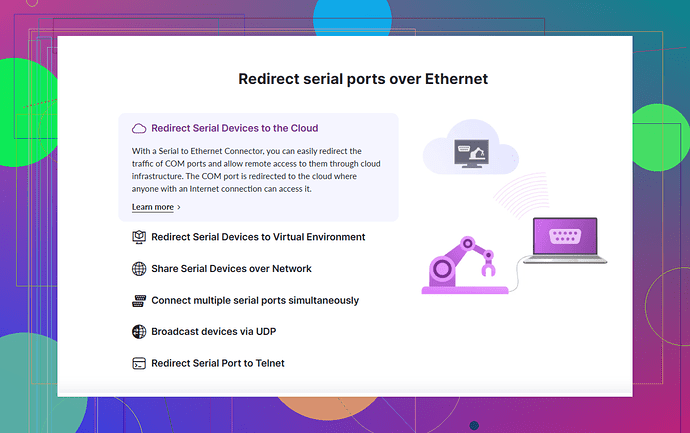I’m trying to redirect a serial port on my computer to another device but can’t figure it out. The device isn’t getting the data it needs. Can anyone explain how to do this or guide me through the steps?
Redirecting a serial port can be a bit tricky, but let’s break it down. First, make sure you’re using the right software tool for this process. One highly recommended option is the Serial to Ethernet Connector. This tool will let you redirect COM ports over a network easily.
Before diving in:
-
Check Connections: Ensure your serial-to-serial cables are connected properly between your computer and the device.
-
Install the Serial to Ethernet Connector: Download and install the software on both machines if they’re both involved in the communication.
-
Configure the Serial to Ethernet Connector:
- Open the software on the source machine.
- Create a new COM port (if virtual) or select the existing physical port.
- Choose to share this port over the network.
- Set the IP address and port.
-
Setup the Target Device:
- On the device receiving data, configure it to connect to the IP address and port defined on the source machine.
- Make sure the baud rate, parity, data bits, and stop bits match the settings of the device you’re connecting to.
-
Test the Connection: Send some test data through the COM port and check if the device receives it. Common issues include incorrectly matched configurations or network-related problems.
For step-by-step instructions, check this guide.
If you’re running into specific issues, it could be worth verifying the hardware settings and ensuring the firewall isn’t blocking the communication. Sometimes port conflicts or improper configurations can cause data loss or incorrect data transfer.
Try this and let us know where you get stuck or if further help needed!
So you’re dealing with the conundrum of redirecting a serial port, huh? Been there, trust me. Sometimes, technology feels like it’s out to get us. The advice from @viajeroceleste is spot-on, but let me add a bit of my spin (minus the repetition, of course).
If you’re still stuck after trying their steps, consider these tips:
-
Direct IP Connection Configuration: Sometimes, it’s not just about the software but about the correct network settings. Ensure that both your devices are on the same subnet and that there’s no firewall in the way.
-
Driver Conflicts: Check that your drivers for the serial devices are up to date. Outdated drivers can cause all sorts of weird issues with communication. And oh, try to use a direct USB-to-serial adapter if your computer lacks a physical COM port, as virtual COM ports can sometimes be unreliable.
-
Alternative Software: While the Serial to Ethernet Connector is great, you might encounter a scenario where it doesn’t play nice with your setup. In such cases, look into alternatives like HW VSP3 (HW Virtual Serial Port). It’s another robust tool for redirecting serial data.
-
Hardware Handshaking Issues: Ensure that both devices have the same handshaking protocol (RTS/CTS, DTR/DSR, etc.). A mismatch here can cause communication hiccups.
For step-by-step guidance, this COM port redirector guide can be very helpful. It’s got some great insights and use cases that can steer you away from potential pitfalls.
Try these additional steps, and if you still run into trouble, it might help to provide some details on your specific setup, like operating system, type of device, and any error messages you’re seeing. Sometimes, it’s the little things that make all the difference in these setups.
Alright, let’s get down to brass tacks. These tools like Serial to Ethernet Connector, HW VSP3, and some open-source solutions can get you pretty far. But here’s my two cents:
Pros of Serial to Ethernet Connector:
- Versatility: It supports a wide range of devices and setups.
- Ease of Use: Generally, the interface is pretty user-friendly.
- Network Flexibility: Especially useful if your devices are not in close proximity.
Cons:
- Price: It can be a bit pricey compared to open-source alternatives.
- Complexity: Might be overkill for straightforward setups.
Before you dive in:
- Double-check physical connections. Are cables securely connected?
- Windows or Linux environment? Different OS, different quirks.
- Baud Rate Match: Are your devices speaking the same language in terms of baud rates, data bits, etc.? Seriously, it’s like aligning chakras, gotta be precise.
Setup Steps (Going Minimalist):
- Install Software: Ensure the Serial to Ethernet Connector is installed correctly.
- Configure Network: IP settings should be precise, matching subnet masks.
- Test the Network: Ping devices to make sure they’re communicating.
- Setup COM Ports: Share COM port on source, map it on target.
- Verify: Simple test messages, and pray it works.
Extra Tips:
- Check Firewalls: Network issues? Scan for blocking firewalls.
- Cable Type: USB-to-serial adapters can sometimes be finicky. Confirm they’re working right.
- Simpler Setup? Maybe HW VSP3. Trying a different tool can sometimes solve mystery issues.
Remember, even slight mismatches in configuration between device and software can trip up the setup, so double-check everything. If all else fails, engage with community forums specific to your device or software—sometimes you stumble onto golden advice. Happy debugging!