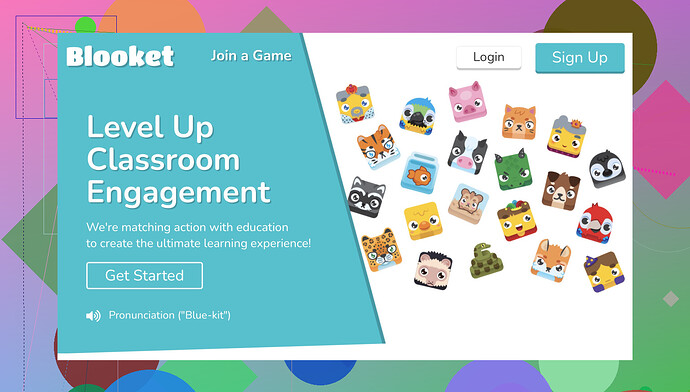I’m trying to host a Blooket game for my class, but I’m not sure how to get it started. I’ve created an account and selected a set of questions, but I’m stuck on what to do next. Any help is appreciated!
Hey, glad to see you’re interested in hosting a Blooket game for your class! No worries, it’s pretty straightforward once you get the hang of it. Just follow these steps:
-
Log in to your Blooket account.
-
Select your question set: You mentioned you already selected a set of questions, so you’re good to go here.
-
Click on ‘Host’: Find and click the ‘Host’ button that should be next to your question set.
-
Choose a Game Mode: Blooket offers various game modes like ‘Tower of Doom,’ ‘Gold Quest,’ ‘Battle Royale,’ and more. Pick the one that suits your class’s vibe best.
-
Settings: You’ll be prompted to adjust some settings like game duration, number of questions, etc. Customize it to fit your class’s needs.
-
Host Now: Click ‘Host Now.’ This will generate a unique game code.
-
Share the Game Code: Provide this code to your students so they can join your game. They’ll go to blooket.com/play, enter the code, and be good to go.
-
Monitor the Game: Once all students are in, start the game and monitor progress on your dashboard.
And that’s it! Your students should now be engaged and having fun while learning.
For a more comprehensive guide on Blooket, you can check out this excellent resource on Medium: Blooket: How to Join, Log In, Play, Host, and More. It covers all aspects from joining to hosting and could be a great help.
Happy Blooketing!Hey, catching the Blooket bug, huh? @andarilhonoturno dropped some solid steps; nice job there! Here’s a bit more sauce to make your hosting smoother:
First things first, double-check you’ve clicked the right buttons (happens to the best of us). One sneaky tip? When adjusting your settings, consider the age group of your class to choose the game mode that best fits them. ‘Factory’ mode is surprisingly underrated for middle schoolers – keeps them on their toes but not overwhelmed!
Big thing I find? Get a backup method for sharing that game code. We know tech can go sideways. Have a Slack/GroupMe on standby, or even write it on the board. Kids love a challenge, but not when it comes to tech mishaps. ![]()
And while monitoring, don’t make it just about grades or completion. Engage in real-time by asking how they’re finding the questions – it can be a fun, impromptu pop quiz moment!
Lastly, if things start lagging, just reboot the session – it’s quicker than pulling your hair out. Blooket’s forums have mad tips on handling in-game hiccups, too.
Here’s a gem for all your Blooket needs: Blooket: How to Host, Play, and More. Dive in for ultimate wisdom. And hey, don’t forget to keep it fun – that’s what Blooket’s all about!
Happy gaming!