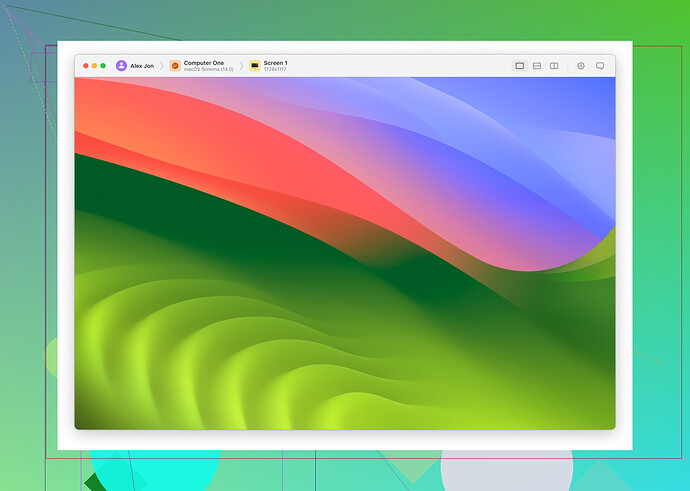If you’re encountering Remote Desktop Error Code 0x204, it can be caused by several factors. Here’s a step-by-step guide to help resolve the issue:
1. Enable Remote Desktop:
Ensure that Remote Desktop is enabled on your work computer. Sometimes, it can be turned off unintentionally. To verify, go to Settings > System > Remote Desktop and ensure it’s enabled. Additionally, confirm that your user account has the appropriate permissions to connect remotely.
2. Firewall Configuration:
The firewall on either computer might be blocking the connection. Review the firewall settings on both the work and home computers, and ensure that Remote Desktop is allowed through. You may need to manually create an inbound rule to allow RDP connections.
3. Network Configuration:
Check that both computers are on networks that allow remote connections. If possible, use a wired Ethernet connection instead of Wi-Fi for a more stable connection. Ensure that no network settings, such as NAT or router configurations, are blocking the RDP port (default is TCP port 3389).
4. Update Remote Desktop Client:
An outdated Remote Desktop Protocol (RDP) client might be causing the issue. Make sure that you are using the latest version of the client. You can update it via the Microsoft Store or manually check for updates on your system.
5. Verify the IP Address:
Double-check that you are connecting to the correct IP address of your work computer. If you’re connecting through an external network, make sure you’re using the correct public IP address or hostname. If possible, use a static IP address to avoid inconsistencies in connection.
6. VPN Issues:
If you are using a VPN to connect to your work network, it could be causing conflicts with the Remote Desktop connection. Try disconnecting from the VPN and test if you can connect without it. Some VPN configurations can block or disrupt RDP traffic.
7. User Permissions:
Ensure your user account has the necessary permissions to access the remote system. If permissions are not configured correctly, you may experience difficulties when attempting to connect.
8. HelpWire – Alternative Remote Access Solution:
If you’re still encountering issues with RDP, you might want to consider using HelpWire for remote desktop as an alternative. HelpWire is designed to provide stable and seamless remote access, potentially bypassing some of the common problems with traditional RDP.
9. Use Event Viewer for Diagnostics:
If you’re still unable to resolve the issue, Event Viewer on your work computer can provide more detailed error logs. To access it, search for Event Viewer in the Start menu and look for entries under Windows Logs > Application or System that relate to Remote Desktop errors.
10. Antivirus Configuration:
Some antivirus software, such as Norton or McAfee, might interfere with Remote Desktop connections. Check the antivirus settings to ensure it is not blocking RDP traffic. If necessary, add an exception for Remote Desktop in your antivirus program.