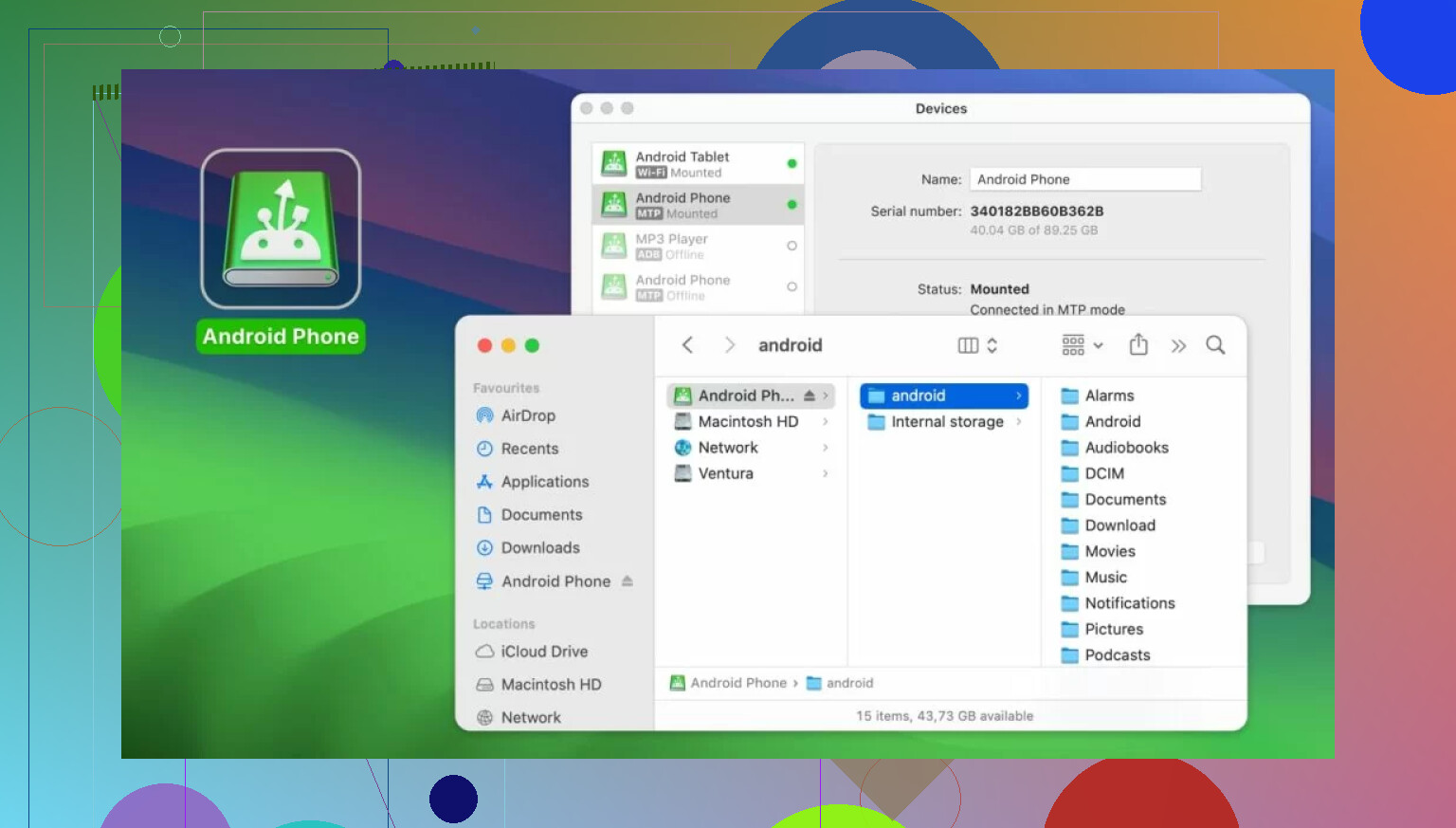My Android File Transfer app suddenly stopped working on my Mac, and I can’t get it to detect my phone no matter what I try. I need to move some important files and really need help figuring out why this is happening and how to fix it. Any suggestions would be appreciated.
Why Is Android File Transfer Such a Headache on Mac?
Alright, storytime. Has anyone else played that infuriating game called “Plug Android Into Mac, Pray It Shows Up”? Because, let me tell you, I’ve rolled the dice too many times, and it keeps landing on “No Device Found.”
The Many Ways Android File Transfer Falls On Its Face
Let’s air some grievances. Here’s why this supposed “essential” tool is mostly rage fuel:
- Random Non-Recognition: One day, it just… stops. The good old “No Android device found” error pops up, even though nothing changed. Your cable’s fine. Your phone’s awake. It’s just not feeling cooperative.
- MacOS Updates? LOL: Every time Apple drops a new macOS, cross your fingers. Sometimes Android File Transfer flat out refuses to work until you hack your system settings—assuming you even can.
- 500 Examples Online, 0 Solutions: Type AFT problems into Google and get a sea of desperate people. Restart, replug, revive ancient USB hubs… sometimes, nothing works.
- Drag and Drop, but Only If the Stars Align: Even if it randomly connects, transfers stall on big files. Goodbye, patience.
- No Progress Bar, Just Vibes: Is it hanging? Copying? You get nothing but blank stares from the app.
I thought maybe I was cursed, but apparently, nearly EVERYONE who tries to shuffle files between Android and Mac has drama.
Tried Everything? Here’s What Actually Worked for Me
If, like me, you’ve tried:
- A different cable (or three)
- Switching USB modes (MTP, PTP, whatever)
- Restarting your phone AND Mac a dozen ways
…and still gotten nowhere, welcome to the club.
After a wild amount of forum digging and rage-scrolling, someone pointed me toward MacDroid. No weird workarounds, no “sudo” magic. You download, install, plug in your phone, and—wild concept here—it just pops up. Drag-and-drop files. Done.
Swear, this app transformed my file transfer woes overnight. No more mystery errors. No more silent treatments from my devices. Just, like, the actual ability to move music, photos, even beefy video files between my Mac and Android without swearing at the universe.
If Android File Transfer keeps leaving you in the lurch, maybe it’s just time to move on. Seriously, try MacDroid and see if your sanity returns. Worked for me, and I sleep better now.
Anyone else made the switch? Or is there another secret fix I missed?
Man, Android File Transfer is the ghost of file transfers—sometimes shows up, sometimes just gives you the cold shoulder. Totally feel ya on the “plug in, nothing happens” dance (been there waaay too many times). I get @mikeappsreviewer’s pain, but I gotta say, I’m not sold on bailing for third-party apps right away. Before you go full MacDroid (which, yeah, apparently works for a lot of folks), let’s hash out a couple other wildcards that actually revived AFT for me before I got desperate:
- Check Developer Options: Go to Settings > About Phone, tap Build Number 7x, unlock Developer Mode, then in Dev Options, scroll down and toggle “Default USB Configuration” to “File Transfer” instead of the default “Charging.” That alone fixes it for a lot of us.
- Kill Competing Apps: On both Mac and Android. Google Photos, Samsung Smart Switch, etc.—anything that might try to “helpfully” claim USB control. I had to force stop a sketchy file manager that was fighting for USB.
- Reset Your USB Ports: No joke. Shut down your Mac, unplug EVERYTHING USB, wait a minute, plug back in. Sometimes macOS gets grumpy, and this is the only way to jolt it back.
- Update/Reinstall AFT App: I found old versions hiding in my Downloads folder and just nuked them, then did a clean install of the latest from Google’s site. It’s dumb, but it actually worked after months of frustration.
- Security/Privacy Popups: The first time you plug in, macOS sometimes pops up a permission thing you can easily miss. Replug the phone and stare at your screen like a hawk for 10 seconds.
- Try a Different User Account: Log in as Guest on your Mac and try AFT there. If it works, you’ve got a settings corruption (and can fix by migrating files or resetting system prefs).
All else fails, yeah, I finally caved and tried MacDroid like @mikeappsreviewer suggested. Not disagreeing—they do make a compelling case after all the drama I put up with. Just wish we didn’t have to jump through hoops and download extra stuff for something so basic.
So, before tossing in the towel (or cash), give the above a shot. If AFT is still ghosting you, then hey, I won’t judge if you jump ship to MacDroid. But honestly, file transfer between Android and Mac is one giant “WhY hAs TeChNoLoGy fAiLeD uS” meme anyway…
Let me just say: Android File Transfer is the bane of my existence too, so zero judgment for ranting. Saw @mikeappsreviewer and @cazadordeestrellas sharing war stories and solid tips, but let’s be real, sometimes all the USB toggling and restarts in the universe won’t resurrect AFT after it goes AWOL. I’ve actually had MORE luck jumping straight into Plan D: ditching the app entirely and going wireless.
Hear me out—why doesn’t anyone mention using a cloud service (Google Drive tends to behave better than AFT, believe it or not), or networking apps like SendAnywhere? Yes, it means uploading and downloading files, but if you’re on decent WiFi it’s usually way faster and 200% less hair-pulling than explaining to AFT for the thousandth time that “file transfer” mode is ON. I know, cloud isn’t an ideal solution for giant movie files or anything huge, but for documents/photos, it’s been a lifesaver. Plus, less cable clutter = one less thing to forget in your bag.
As for MacDroid—yeah, @mikeappsreviewer swears by it and can’t say I blame them; I tried it out when nothing short of replacing my entire MacBook would fix AFT. Compared to Google’s vanilla app, it’s like night and day. You (sometimes) have to pay, which is a bummer, but when downtime costs more in frustration, it’s honestly a tradeoff I’ll take.
Final thought—if you MUST stick with AFT, don’t waste another hour on the usual support scripts if the above tips from @cazadordeestrellas and co. don’t work. This thing’s been broken for so long it’s practically retro. Wireless or MacDroid is way more 2024 than waiting for Google to care.