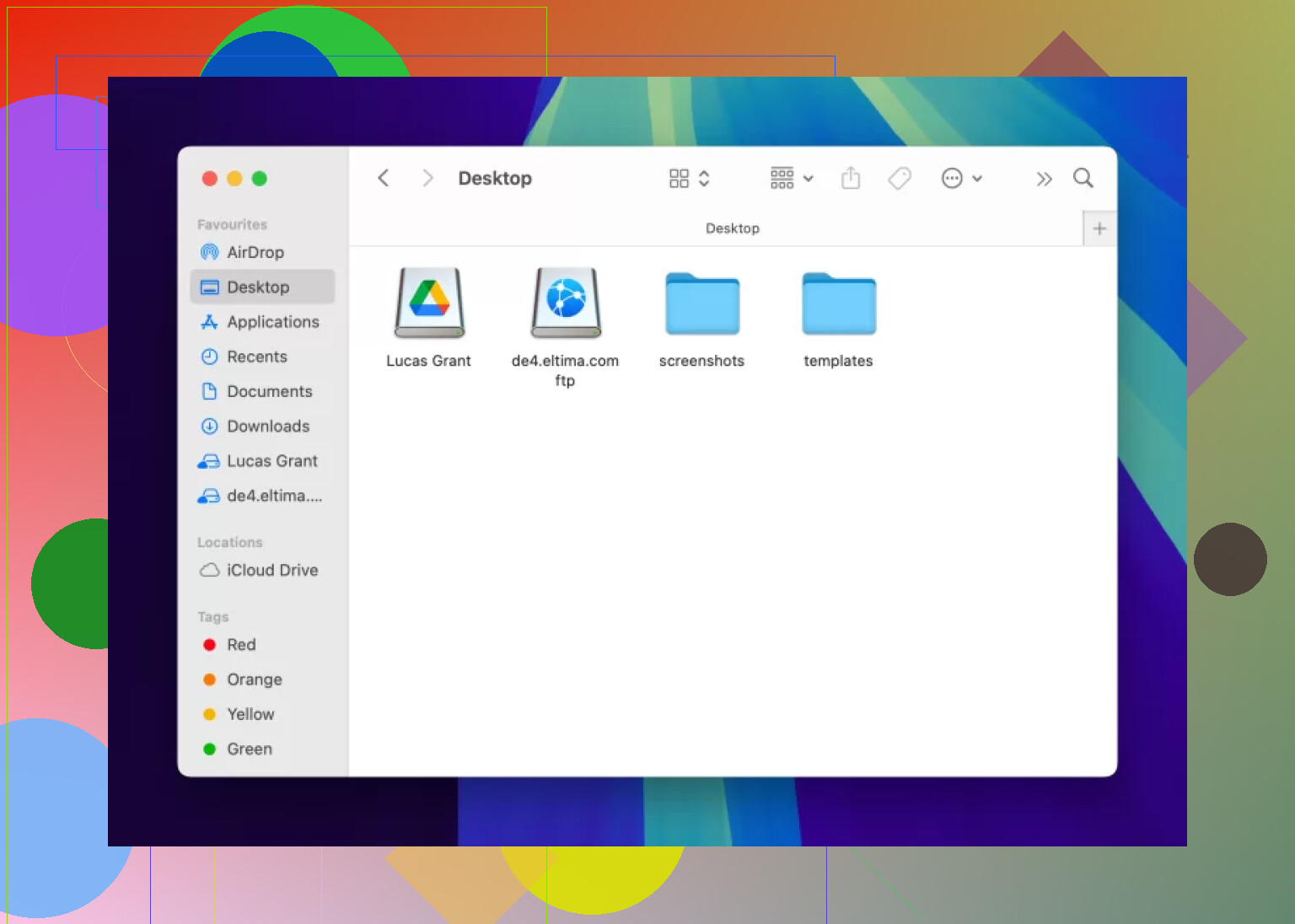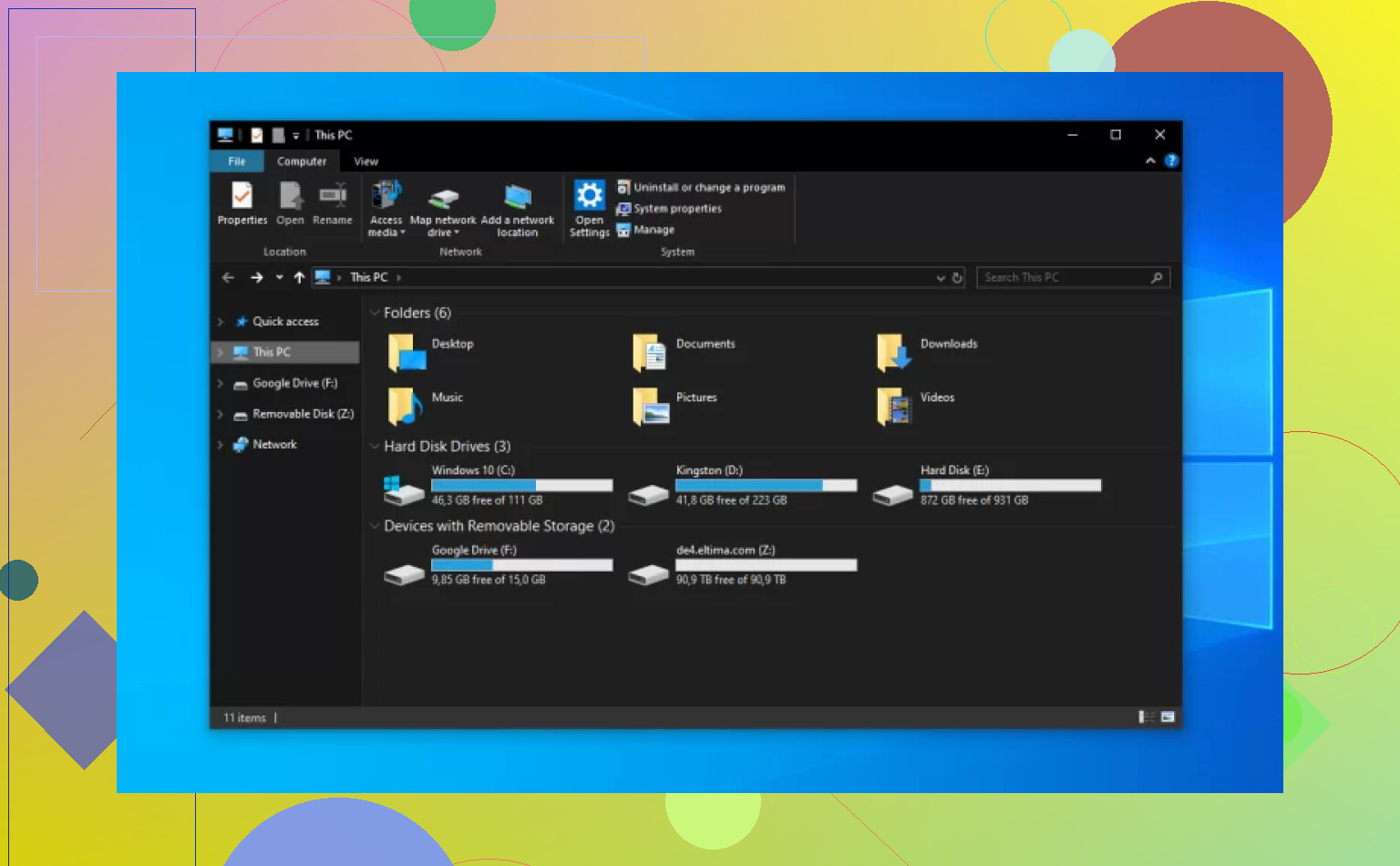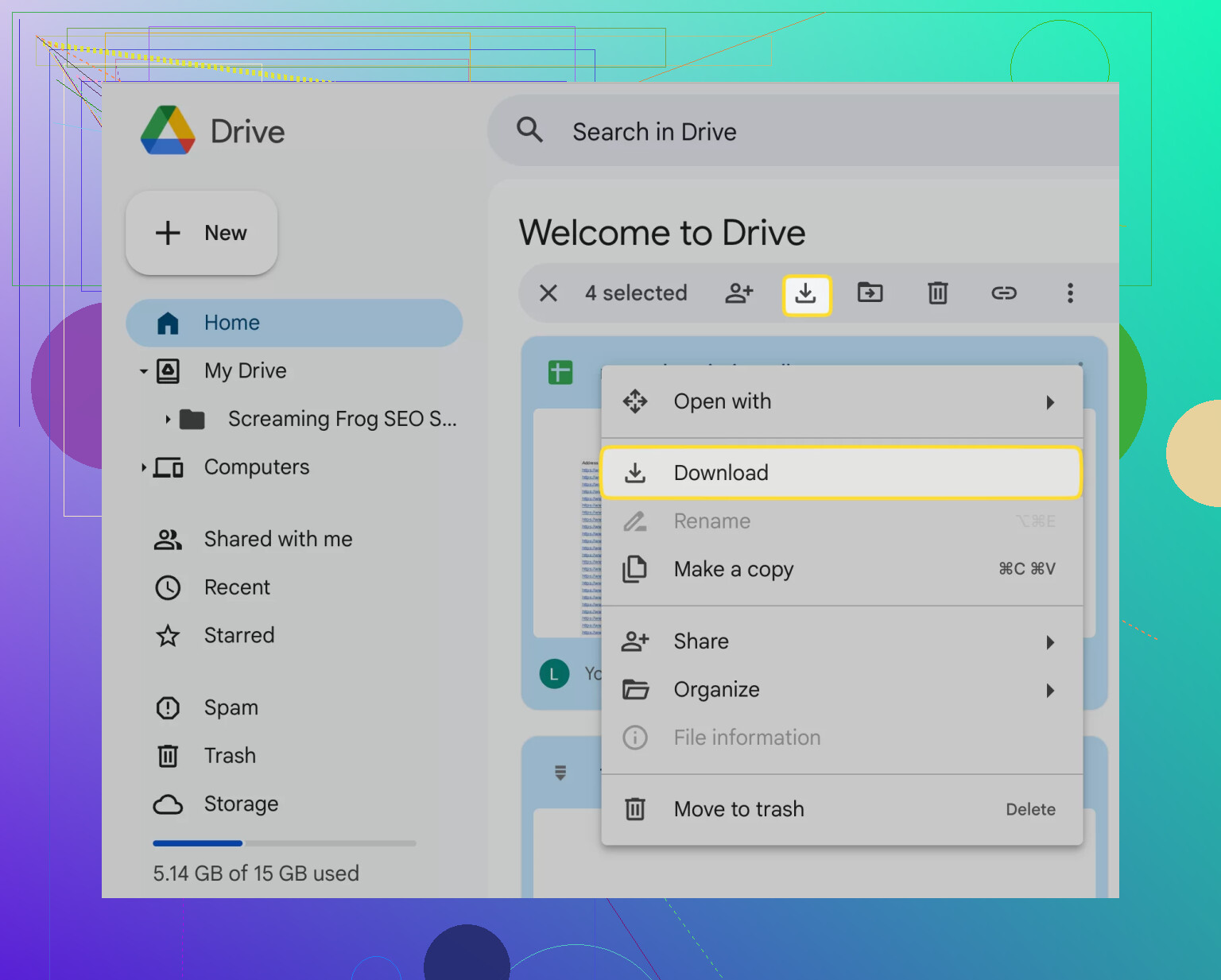I’m trying to transfer files stored on my FTP server straight to Google Drive to save time, but I’m not sure how to do this efficiently. When I download files from FTP then re-upload to Drive, it takes too long. Is there a way to automate this process or use any tools to make it faster?
Direct FTP Uploads to Google Drive: Fact or Fiction?
So, has anyone else been frustrated trying to shuffle files from an FTP server straight into Google Drive? You’d think in 2024 there’d be a big, friendly ‘Send to Cloud’ button somewhere, but nope. Here’s what actually works—sharing my real attempts, flops, and eventual solution.
The Elusive One-Step FTP to Google Drive Pipeline
Picture this: You’ve got base-of-operations files living on some ancient FTP servers (because, of course, the client’s IT won’t change what isn’t broken), and you desperately need these files in Google Drive for your collaborative magic. Cue the rabbit hole of “quick” solutions.
A lot of people give up after Google Drive says ‘No FTP support, chief.’ File managers, clunky zipping, random scripts—been there, crashed that. But then I stumbled onto CloudMounter. Not an ad, just what actually did the job for me with the least amount of rage.
Everything-At-Once File Management (Relief, Finally)
The golden ticket: You wrangle all your FTP, Google Drive, Dropbox, and more from a single desktop window. Sweet deal for the organizationally challenged (me).
Top reasons I kept using it:
- One dashboard to rule them all. No more jumping apps to babysit your files.
- Extra file encryption. Some projects are hush-hush, so that’s handy.
- Works on both Mac and Windows. Didn’t matter which laptop I grabbed.
- Offline file access (Mac). Even at the coffee shop with Wi-Fi acting sus, I could keep working.
Fast Track: Using CloudMounter to Shift Files
Let’s not overcomplicate this. The steps are basically:
- Download and install the app for your system (macOS/Windows).
- Fire it up, then click on the Google Drive and FTP icons.
- Plug in your logins/passwords/whatever for each service.
- Smash “Mount.” Boom—both show up like real folders on your machine.
- Now you can copy, move, drag-and-drop between FTP and Drive as you please.
No weird command lines, no browser tabs everywhere.
Old School: Manual Download and Re-Upload (Yikes)
If you’re allergic to new apps or need that “no third-party” route for compliance or whatever, here’s the ponderous method. Be warned: It’s tedious.
- Connect to FTP via your OS:
- Windows: Crack open File Explorer, head to ‘This PC’ → ‘Add a network location,’ then walk through the FTP wizard.
- Mac: In Finder, go ‘Go’ → ‘Connect to Server’ (
Command+K) and toss in your server info.
- Drag everything down to a local folder (and pray nothing times out).
- Head to Google Drive, click ‘+New’ → ‘File upload,’ and point to those FTP files you just grabbed.
Now, go grab a snack, because the upload will crawl if your files are chunky.
TL;DR
If you want painless FTP-to-Google Drive transfers without the headache, CloudMounter actually delivers. Manual shuffling still works, but only if you enjoy waiting for progress bars. For me? Never going back.
If someone has a crazy shell script or another cross-platform hack, ping me. I’m genuinely curious how folks are sidestepping all this in their day-to-day.
Real talk: the whole ‘FTP-to-Drive’ direct pipeline is one of those things that shouldn’t be hard, and yet here we are, still duct-taping our workflows. @mikeappsreviewer is right about CloudMounter being smooth if you want a click-and-drag fix, but honestly, throwing another app at the pile isn’t always the dream—especially if you’re stuck on some locked-down office PC, or your sysadmin has trust issues with third-party tools.
If you wanna go full nerd, you can automate this server-side and dodge the local download/upload grind entirely (but yeah, you need some access to a cloud VM or somewhere to run scripts). Basically, stuff like rclone or scripting with python’s ftplib + Google Drive API gets the job done, especially for recurring transfers. I scripted this at my last gig and it ran as a cronjob—zero intervention, files landed on Drive overnight. Not “one button,” but honestly? Once set, it’s pure set-and-forget.
Downside: Setup is honestly kinda annoying unless you like fiddling with config files and APIs. It also occasionally flips out if authentication expires (Google loves those surprise re-auths). Plus, rclone has a learning curve you could ski down.
If going serverless/scriptless, there’s also ‘multcloud’ or ‘odrive,’ but half the time you run into random transfer limits/paywalls, so YMMV—sometimes they throttle you right when you need them most. And for extra drama, many of these services read your data to shuttle it, which might be a non-starter if you’re handling sensitive info.
In summary:
- Fancy interface and dead simple: CloudMounter (no, @mikeappsreviewer, you’re not wrong)
- Automate and own your pipeline: rclone or python script running somewhere reliable
- Cloud service middlemen: only if you’re cool risking privacy/speed
If none of those options are possible, yeah, you’re trapped on manual labor island…at least until Google just gives us a damn FTP import tool (not holding my breath). Anyone else have war stories—or a hack I missed?
So here’s the laugh—everyone’s searching for this “one click FTP to Google Drive” magic wand, but it’s still a weird patchwork in 2024. Not to side-eye @mikeappsreviewer and @sognonotturno, but honestly, everyone’s mileage will vary wildly. CloudMounter is nice and shiny for Mac/Win folks, but let’s get real: it’s still local in the middle, meaning your bandwidth still takes a hit if you’re shifting terabytes. (And for corporate machines, forget installing anything remotely fun.)
What people gloss over is: if you’re truly after direct cloud-to-cloud, you have to either trust a cloud middleman (MultCloud, odrive, Strive, etc.—which sometimes throttle you, sometimes charge, sometimes creep you out with their TOS) or spin up a VPS and get to rclone/python scripting. Rclone especially: it’s powerful, but the config dance can make grown devs weep. The bonus is it’s headless, unattended, and (mostly) limited by server speed, not your home/office line.
But—and this is a big but—NONE of these are trivial if you care about data privacy, API quotas, changing Google OAuth (which breaks more often than people admit), or workflow resilience. Accidental “mass delete” stories are a thing. And third-party app fatigue? Very real.
So, fastest possible? If you’re okay with a third-party GUI and you’re not on lockdown: CloudMounter is about as painless as it gets for manual desktop drag-and-drop. If you’re automating bulk jobs and trust your cloud VM setup: rclone script with a cronjob is king. Direct, pure server-to-server migration, big leagues.
But yeah, unless Google just lets us FTP directly (not holding my breath), you pick whichever pain hurts less: time, privacy, or tech setup. If someone finds an actual one-step solution with zero local hop, especially sans weird SaaS links, I’ll eat my hard drive. Or at least switch methods…
Okay, so everyone keeps coming back to CloudMounter, but let’s throw in a bit of reality from the trenches. Having played the “FTP to Google Drive ping-pong” game with every flavor of transfer tool, here’s the deal. CloudMounter is a neat, drop-and-go solution—yes. Pros? The single-window layout is life-saving if you juggle more clouds than a meteorologist. Drag-file simplicity, cross-platform, and bonus encryption tick major boxes. The “just mount and move” vibe sidesteps browser timeouts or the OS deciding your password is too ‘vintage.’
But—and there’s always a but—CloudMounter isn’t flawless. You’ll hit a paywall for full features, if you’re moving a ton of data, and some users report occasional sync hiccups if your network blips out. Want totally headless or automated bulk moves for server-to-cloud operations? CloudMounter will not fill a rclone or Cyberduck-shaped hole—just being real.
Competitor apps, like the ones discussed above, do a similar tango but their interfaces aren’t always as friendly, and setup might take longer (FTP clients + scripting = learning curve).
Honestly, if you need one-off, visual transfers and hate techy fuss, CloudMounter is gold. For 24/7, automated FTP-to-Google Drive syncing at scale? You might need to get your hands dirty with something like rclone (beware: seriously nerdy). So, weigh what matters—UI ease, encryption, price, or power-user automation—and pick your poison. Anyone else got a more fire-and-forget workaround that isn’t just shell scripts and magic incantations?