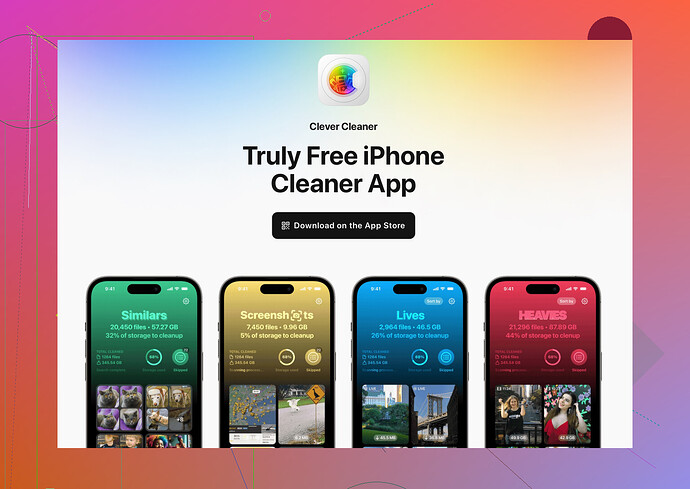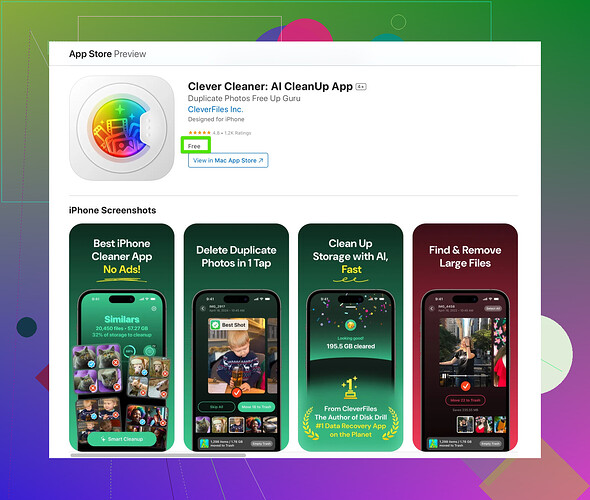My iCloud storage is full, and I’m looking for ways to expand it. I store photos, videos, and backups, and I’m running into storage issues. What are the best options for getting more iCloud storage or managing it better?
Ugh, iCloud storage issues can be such a pain, right? Honestly, there are only so many photos of your dog dressed as a taco you can justify keeping. Anyway, here’s how you can deal with your full iCloud storage without losing your sanity:
-
Upgrade Your Storage Plan: Okay, let’s address the obvious first. Go to Settings > [Your Name] > iCloud > Manage Storage > Change Storage Plan. For a few bucks a month, you can increase from the 5GB Apple gives you by default to something practical like 50GB, 200GB, or even 2TB if you have an Olympic-sized pool of data.
-
Clear Out Junk: I know, I know, you probably believe every single selfie is essential, but trust me, some can go. Especially those duplicates or blurred ones. Trust me, apps like the Clever Cleaner App for iPhone can help you find unnecessary files, duplicates, and other junk hogging precious space.
-
Offload to Mac or PC: Move those gigabytes of photos and videos from iCloud to your computer. Plug in your iPhone, and drag-and-drop like it’s 2004. Or better yet, use the Photos app on your Mac for faster sorting.
-
Disable Certain Backups: Not every app needs backup access. Go to Settings > [Your Name] > iCloud > Manage Storage > Backups. Toggle off the apps you don’t care enough about.
-
Use Alternatives: Google Photos? Dropbox? External drives? They exist, y’know. Expand your horizons.
TL;DR: Either upgrade your plan or declutter your digital life. And maybe think twice before taking 15 pictures of your food next time. You’re welcome.
Why does it feel like Apple gives us just enough iCloud storage to tease, but not enough to actually live our tech-filled lives? Seriously, 5GB – that’s a joke, right? Anyway, here’s the deal: expanding on @yozora’s solid tips, there are a few extra strategies worth trying before completely jumping into iCloud’s larger plans or nuking your photo library:
-
Optimize iPhone Storage: Go into Settings > Photos and turn on ‘Optimize iPhone Storage.’ This keeps full-res photos in iCloud but only stores smaller versions locally. It’s like having your data cake and eating it too.
-
Massive Video Files? Compress Those Bad Boys: Videos are sneaky space hogs. Compress them with apps like HandBrake or use dedicated apps on iOS to shrink them down. Trust me, your vacation montage doesn’t need to take up half your cloud.
-
Shared Albums FTW: Instead of clogging up your iCloud with every single photo from family gatherings, create shared albums and let others shoulder the storage burden a little. Let Aunt Patty deal with blurry photos of her casserole.
-
Move Files to External Drives or a NAS: If you’re really running out of room and wanna avoid monthly fees, invest in a portable SSD or a home network drive (NAS). Sure, it’s 2023, and the cloud is king, but nothing beats keeping your data in your own hands. (Just don’t spill coffee on it.)
-
Use ‘Clever Cleaner’ To Declutter: Yozora mentioned this app, but seriously, it’s worth emphasizing. If you’re buried in screenshots of your Amazon orders or memes you were ‘saving for later,’ this cleanup app makes clearing junk a breeze. Less manual labor for you.
-
Rethink iCloud Backups: This is one I’m willing to fight over – don’t turn off backups entirely for apps unless they really don’t matter, like a calculator app. But check if apps you no longer use (or care about) are hogging backup space. Pruning those is fair game.
And honestly, Google Drive gives you like 15GB for free. Not to pit one giant tech company against another, but if a hybrid cloud solution works for you… why play monogamous with Apple? That’s all I’m saying.