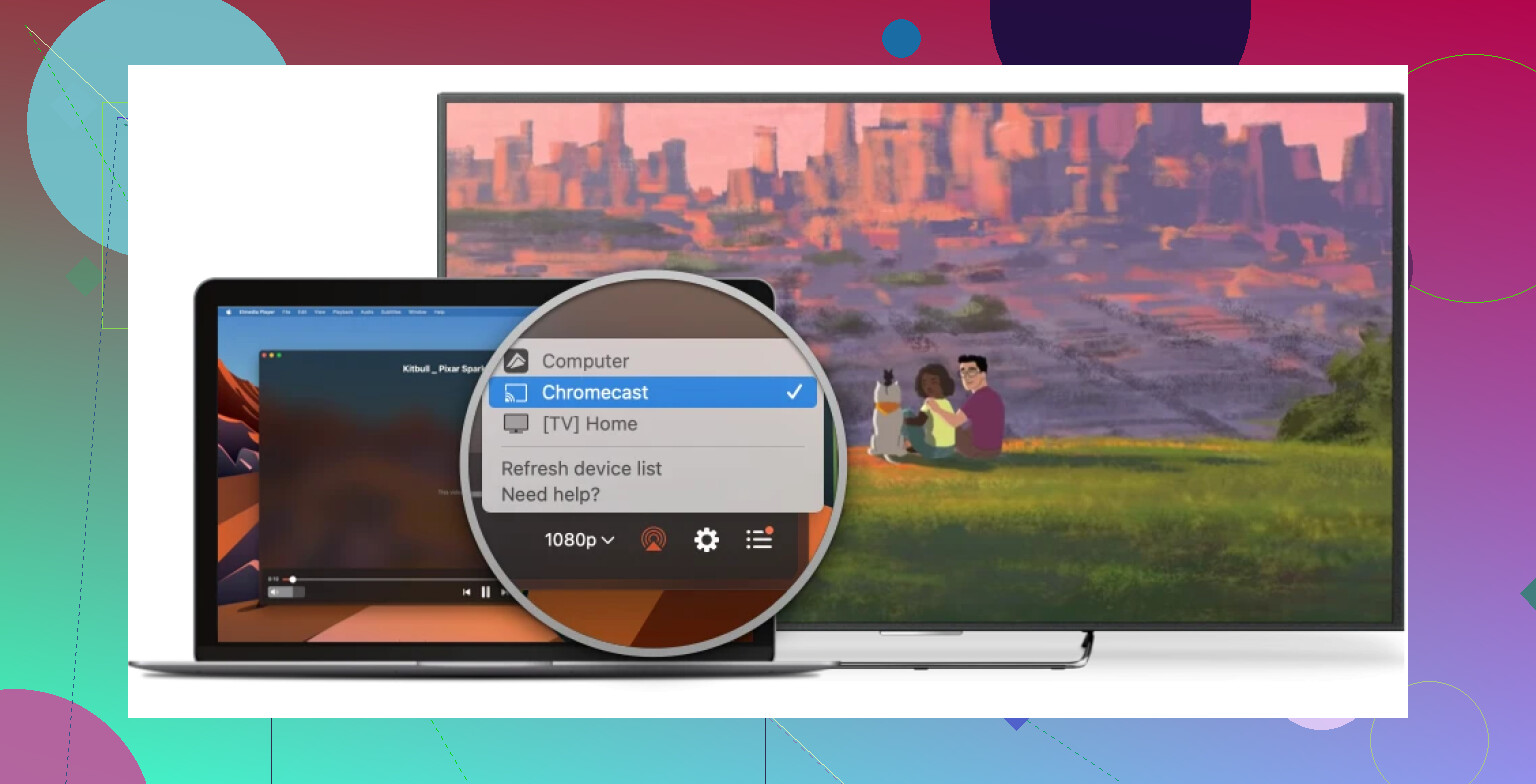I’m trying to mirror my MacBook to my Fire TV, but I can’t figure out how to get it working. I want to stream some videos and presentations from my Mac to the TV. Has anyone done this before or know what apps or steps I should follow? Any tips would be appreciated.
So You Want to Stream from Your Mac to Fire TV? Here’s What Actually Works
Let me save you some headaches I wish I’d avoided: before you even think about beaming stuff from your Mac over to your Fire TV, make sure those two devices are hanging out on the same Wi-Fi. Doesn’t matter how new your gadgets are, if they aren’t on the same network, you might as well be trying to send a pizza by email.
Double Check That Wi-Fi Connection
Seriously, I don’t care how many times you’ve done this—check again. I once spent thirty minutes swearing at my remote, only to realize I’d picked the wrong guest network. Fire TV has a settings maze, but here’s how to track down your network:
- Pop open your Fire TV’s main screen, hit up Settings.
- Next stop: My Fire TV.
- Find About and give that a click.
- Scroll like your life depends on it to Network.
- There, sitting smugly, is your SSID (that’s barely-disguised code for “Wi-Fi name”). Make sure your Mac claims to be joined to this exact network.
Once the names match, you’re ready for the fun part.
Apple’s AirPlay Doesn’t Work Out-of-the-Box Here (But Don’t Lose Hope)
Real talk: you’re not getting Apple’s classic AirPlay magic with a Fire TV. Apple TV? Of course. Fire TV? Not unless you like doing things the hard way. Luckily, there’s this workaround I stumbled on after cruising support threads and begrudgingly believing Redditors who’d been in the trenches: Elmedia Player. Seriously, this is the one app that hasn’t made me want to throw my MacBook out the window.
Why Elmedia Player Doesn’t Suck
Picture this: you find the perfect video, hit play through Elmedia, and your Fire TV picks it up like it’s no big deal. Your Mac is free to keep doomscrolling or working or whatever it is you do—no screen mirroring necessary. It’s a godsend for anyone who wants to keep multitasking.
Check this out:
Yeah, the interface isn’t going to win any design awards, but it just works and I’ll happily take that over a flashier app with broken features.
Elaborate Cast of Formats Supported (Not Just .mp4s!)
Here’s something that’s actually kind of amazing: Elmedia hasn’t choked on any audio or video format I’ve thrown at it. AVI? Sure. MKV files ripped from a disc in 2012? Bring it on. Plus, you can jack up the playback speed, tweak how the video looks, or tell your Mac’s hardware to pitch in for some smooth performance. You don’t have to fuss with conversions or beg the universe for the right codec—just play and chill.
How to Actually Get Movies from Your Mac to Fire TV (Step-by-Step)
Let’s keep it straightforward because nobody wants to read more than they have to.
- Download and put Elmedia Player on your Mac (yeah, the PRO version, sorry).
- Again, check your Wi-Fi. You’ll thank me later.
- Crack open Elmedia, pick your video file, press play.
- Scan the bottom-right corner for this icon that kinda looks like AirPlay—click it, and bam, you should see your Fire TV as an option. That’s it, folks.
If you run into issues, nine times outta ten it’s some network weirdness. Reboot your router, sacrifice some coffee, and try again. If anyone found a smoother fix, chime in, but this setup has made my movie nights drama-free.
Not gonna lie, when I first tried to get my MacBook screen mirrored to Fire TV, I thought it’d be plug-n-play like AirPlay on Apple TV. Nope – it’s like Apple and Amazon are sworn enemies and your suffering is collateral damage. Anyway, @mikeappsreviewer is spot on about Elmedia Player being dead simple for casting files from your Mac to Fire TV. But if you want actual mirroring – like showing Keynotes, browser tabs, or literally anything happening on your screen, you want something more.
Here’s the rundown (and yeah, expect some trial and error):
1. AirScreen App on Fire TV
Search “AirScreen” in the Fire TV’s Appstore and install it. Launch it on the TV – it’ll show a big useless QR code and instructions. On your Mac, hit the Control Center > Screen Mirroring – and if all the Wi-Fi jazz is sorted, you’ll see your Fire TV pop up.
- This isn’t perfect (there’s a lag; audio can sometimes lose sync) but for showing slides & general screen stuff, it’s not bad.
- Pro tip: check settings in AirScreen, set it to auto-discover and allow new devices.
2. Just Stream App
Another alternative. Install “JustStream” on your Mac – you get a few free minutes of mirroring every session unless you buy the full version. It’s less janky than most, and you can stream your entire desktop, not just files.
3. VLC’s Streaming Option
If all you want is to play a video file (not full desktop mirroring), use VLC’s “Stream” option – but warning, config is a PAIN and doesn’t always play nice with Fire TV.
Rapid-fire Cons:
- AirPlay is NOT native on Fire TV (impossible unless you side-load really sketchy stuff, which…don’t).
- All third-party solutions (Elmedia, JustStream, even AirScreen) will occasionally brick or randomly lag, especially if your Wi-Fi isn’t 100%.
- Audio is almost always more delayed than video on live mirroring.
My experience
I keep AirScreen installed for when I’m desperate to toss my screen up for a presentation or to demo an app to friends. For movies and TV? Elmedia Player all the way, as @mikeappsreviewer said (even if they sound a bit too chipper about it ![]() ).
).
Basically:
- For files: Elmedia Player PRO (worth it if you do this often)
- For whole screen mirroring: AirScreen app on Fire TV is your best bet.
Expect lag. Expect occasional rage. It’s just the Fire TV way.
Let me just say, after reading @mikeappsreviewer and @caminantenocturno go off on the trials of Mac-to-Fire TV streaming, my expectations are in the basement where they belong. They’re not wrong about it being an exercise in masochism. But here’s the thing—while Elmedia Player (especially the PRO version) gets a ton of praise for file streaming, and AirScreen is the regular suggestion for actual mirroring, there are a couple more angles worth trying if you’re still chasing the dream.
First, I’d avoid VLC for live desktop streaming—unless fiddling with arcane settings is your love language. Also, I don’t totally buy that AirScreen is “the answer” for mirroring, because every time I’ve had to use it under conference Wi-Fi, the lag turned my slides into interpretive art. YMMV.
If you want to get a bit more technical, you could look into connecting over HDMI using a USB-C/Thunderbolt-to-HDMI dongle. It’s primitive—no wireless cool factor and you’re physically chained to your TV—but you get flawless, zero-lag mirroring. Not exactly the spirit of casting, but it works for presentations if you can stand a cable.
Another hack I’ve seen is using Plex. Okay, it’s not mirroring in the “show my desktop” sense, but if your videos are the main concern, running a Plex server on your Mac lets you stream almost any format from the Mac to the Fire TV via the Plex app. Faster setup than teaching grandma how to enable AirScreen. Drawback: forget live presentations or slides.
Short version:
- Want actual screen mirroring (slides, browser window, etc): Try AirScreen, accept the lag, keep your Mac’s resolution low to mitigate stutter. Ethernet helps if you can swing it.
- Just want to play vids: Elmedia Player (for simplicity and every format on earth), or run Plex for a library-style approach. Skip VLC for the love of sanity.
- Zero patience for apps: Go old school with USB-C/HDMI. Ugly, but bulletproof.
- Still frustrated? Maybe just plop your MacBook next to the TV and hit play. Crude, but sometimes I wonder if it’s worth all the fiddling!
Curious if anyone’s had luck with other mirroring apps that don’t throttle you to 5-minute trials or try to upsell half-baked “Pro” versions? This whole ecosystem is a minefield. At this point if Apple and Amazon ever make peace, I’ll throw a parade.
Minimalist take: Forget waiting for the mythical Apple–Amazon handshake—this is the Wild West. Everyone’s pushing Elmedia Player for good reason: it plays almost any file, streams reliably, and is a breeze for video casting from Mac to Fire TV (seriously, PRO version is worth it if you’re in deep). Downsides? Not really “mirroring” your desktop, no free lunch—PRO upgrade needed. But, it beats AirScreen for simple video play, you’re not stuck with network lag like some screen mirroring “solutions,” and the setup’s dead simple. HDMI’s a last resort, but it’s 2024, who wants cables? VLC, Plex—good for tinkerers or library folks, but Elmedia Player nails idiot-proof, no-fuss streaming. Perfect? No, but until Apple/Amazon get over their drama, it’s the best of a messy bunch.