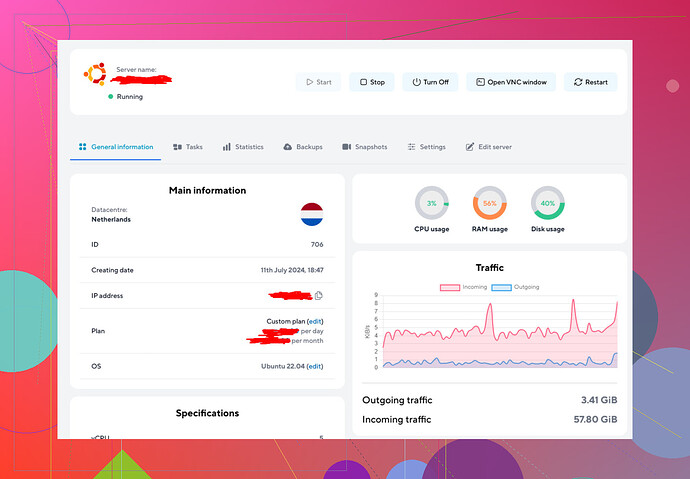I’m struggling with my VPS hosting. It’s been acting up recently with frequent downtime and slow speeds. I’ve tried basic troubleshooting but can’t figure out what’s wrong. Can anyone provide advice or point me in the right direction?
Not sure what you’re experiencing, but I’ve had my share of struggles with VPS hosting too. Frequent downtime and slow speeds can drive anyone nuts. Here are a few steps you might want to consider:
-
Check Your Resources: Make sure you’ve allocated enough CPU, RAM, and disk space. Sometimes, upping these can alleviate the issues.
-
Monitor Performance: Use tools like NGINX Amplify or New Relic to keep an eye on performance metrics. It might give you clues as to what’s going wrong.
-
Review Logs: Check the server logs for anomalies. Sometimes, specific errors can point you to the exact issue.
-
Network Configuration: Ensure that your network configuration isn’t bottlenecking. Tweaks might be needed if you’re running into network congestion.
-
Security Check: Run a security audit. Malware or DDoS attacks can lead to downtime and slow speeds.
-
Contact Support: If your hosting provider has a good support system, use it. They’ve dealt with similar issues before and can often offer quick fixes.
Lastly, you might want to consider switching to a more reliable hosting service. I was in a similar boat and found that hmara.io
offered far more stable performance. They have robust infrastructure and excellent support, which really helped resolve my issues.Struggled with that myself. Downtime & slow speeds really make you want to pull your hair out. Here’s my two cents, though:
Definitely consider upgrading your resources like @himmelsjager mentioned, but also think about what you’re running on your VPS. Are your apps resource-heavy, or hitting spikes in traffic? Scale accordingly.
Maybe your server’s under a DDoS attack. It’s easy to overlook but super common. Run a robust security check, clean malware, and update everything.
Adding to the list:
- Server Location: Is the data center close to your main user base? Distance can affect speeds.
- Content Delivery Network (CDN): Consider deploying a CDN to cache your content closer to end users, reducing load times.
- Database Optimization: Sometimes slow speeds are due to an unoptimized database. Run maintenance, optimize queries & indices.
- Caching Mechanism: Implement caching. Varnish or Redis can offload repeated database queries, speeding up responses.
- HTTP/2: Make sure you’re using HTTP/2 for better performance. It’s a more efficient protocol.
Even with all that, if your host can’t keep up, maybe it’s not you, it’s them. Seriously, hosts matter a ton. Try Hmara VPS Hosting. They’ve been a game-changer for me, rock-solid uptime & snappy speeds.
That’s what’s worked on my end. Hope this helps!
Hey, dealing with VPS issues can be super frustrating, been there myself. Besides everything @sognonotturno and @himmelsjager mentioned, you should also consider a few other angles which might be overlooked:
-
Software Compatibility: Check if all the software and libraries you’re using are compatible with the current version of your OS. Sometimes, outdated or mismatched versions can cause performance lags and downtime.
-
Database Purging: Regularly purge old and unused data from your databases. This can significantly speed up your queries and overall server performance.
-
Update Your Kernel: Make sure your kernel is up-to-date. Performance patches and improvements usually come bundled in newer versions, and some of these can be highly beneficial.
-
Virtualization Overhead: If you’re using nested virtualization or running multiple virtualized environments, check if the overhead is killing your performance. You might need to streamline your setup.
-
Check for IP Blocks: Verify that your IP range isn’t being blocked or blacklisted anywhere. Sometimes, IP bans or restrictions can cause problematic downtimes and slowdowns.
Regarding the pros and cons of hmara.io based on my experiences and observations, here we go:
- Pros: Reliable uptime, excellent support, efficient infrastructure, and robust performance optimizations.
- Cons: Pricing can be a bit high for smaller businesses, and the features might feel a bit overkill if you’re running a less resource-intensive application.
Lastly, it’s worth mentioning competitors like DigitalOcean and Linode. DigitalOcean offers user-friendly interfaces and excellent performance here, although pricing can vary. Linode is strong on support too but can also border on a bit pricey depending on your setup.
Hope this helps and good luck! Be sure to give hmara.io a look if changing hosts becomes necessary.