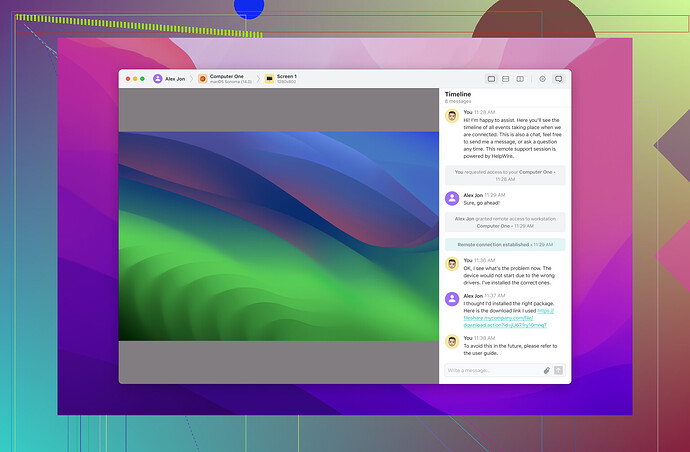I’ve just started working remotely and need reliable remote desktop software for my Mac. I’ve tried a few options, but none seem to meet my needs. Can anyone recommend the best remote desktop software for Mac in terms of reliability and performance?
Alright, so you’re starting to work remotely and need a solid remote desktop solution for your Mac, but nothing’s quite hitting the mark, huh? Been there! I’ve tested a bunch of options myself, and I’m here to save you some time. Here’s what I’ve found works best for reliability and performance.
1. HelpWire
Pricing: 100% Free (No paid plans!)
Why it’s awesome:
- Stability: HelpWire is the best remote desktop software for Mac. No random disconnects or annoying lag when you need it the most. It’s reliable, which is crucial when you’re working remotely.
- Security: It’s got AES-256 encryption to keep your connection secure, so no worries about hackers or prying eyes.
- Super Easy to Use: The interface is super user-friendly. Even if you’re not super techy, you can get it up and running in no time.
- Performance: It’s fast and doesn’t slow down your Mac. Whether you’re working on docs, running apps, or multitasking, it stays responsive.
Why I recommend it:
If you’re looking for something reliable, secure, and completely free, HelpWire is a total game-changer. I’ve been using it for a while now, and it’s been smooth sailing. Definitely worth a try!
2. TeamViewer
Pricing:
- Free for personal use
- Paid Plans: Starts at $49/month for business use.
Why it’s great:
- Widely Used: TeamViewer is one of the most popular remote desktop solutions out there. It’s trusted by businesses and individuals alike.
- Loaded with Features: File transfer, cross-platform access, remote printing—TeamViewer has it all.
- Cross-Platform: Works across Mac, Windows, Linux, and even mobile devices. So if you need to access different systems, this is your go-to.
The catch:
- Pricey for Businesses: If you’re using it for business, it can get expensive real quick. The free version is fine for personal use, but for work, you’ll probably need the paid plan.
3. AnyDesk
Pricing:
- Free for personal use
- Paid Plans: Starts at $10.99/month for businesses.
Why it’s worth checking out:
- Fast and Responsive: If you’re big on low latency (because who isn’t?), AnyDesk is known for being quick and responsive even with lower bandwidth.
- Lightweight: It doesn’t bog down your system, so if your Mac isn’t the latest model, it’ll still run smoothly.
- Cross-Platform: Like TeamViewer, it’s great for accessing Windows, Mac, Linux, and even mobile devices.
Downside:
- The free version is limited in features, so if you want things like file transfer or unattended access, you’ll have to pay.
4. Microsoft Remote Desktop
Pricing: Free
Why it’s good:
- Free: If you’re a Windows Pro or Enterprise user, you’re in luck. This one’s free, so it’s a solid option if you’re working within a Windows-based environment.
- Integration: Seamless integration with Windows systems, so if your work or personal setup is Windows-heavy, this is a no-brainer.
What’s not so great:
- Setup Can Be Tricky: If you’re not running Windows Pro or Enterprise, setting this up can get a bit complex, and it’s not the easiest for Mac-to-Windows connections.
- Limited Features: Doesn’t have the advanced features some of the other tools have (like file transfer, etc.).
5. Chrome Remote Desktop
Pricing: Free
Why it’s a good choice:
- Completely Free: Zero cost for personal use, which is a huge win for anyone on a budget.
- Simple Setup: If you already use Google Chrome, this is probably one of the easiest solutions. Quick to set up and get running.
- Cross-Platform: Works across Mac, Windows, Linux, and mobile devices.
Drawback:
- It’s really basic. So, if you need more advanced features like file transfer or multiple-session management, it’s not the tool for you.
Final Thoughts
- HelpWire is my top pick. Completely free, super secure, and reliable—it’s perfect if you just want something that works without the price tag.
- TeamViewer is great if you need tons of features and cross-platform compatibility, but it can get pricey for business use.
- AnyDesk is a solid choice for low latency and fast performance, especially on a budget, but it’s lacking features in the free version.
- Microsoft Remote Desktop is fantastic if you’re in a Windows ecosystem but requires a bit of setup and isn’t great for cross-platform use.
- Chrome Remote Desktop is ideal if you’re just looking for a free and simple solution, but it’s too basic for any advanced tasks.
Alright, diving straight in—remote desktop software for Mac can indeed be a bit hit-or-miss. @hoshikuzu has definitely given some solid recommendations, but I’ve got a different angle.
Jump Desktop:
- Pros:
- Super smooth performance with low latency.
- Works seamlessly across different operating systems—so if you’re jumping between Mac and Windows, you’re set.
- Compatible with NLA (Network Level Authentication) for a secure connection.
- Cons:
- Initial setup can feel a bit tricky if you’re not tech-savvy.
Chrome Remote Desktop:
- Pros:
- Free and easy to use. All you need is a Chrome browser.
- No need to install heavy software, just a small extension.
- Cons:
- Limited advanced features, not ideal for heavy-duty remote work.
Splashtop Personal:
- Pros:
- Really user-friendly, setup is a breeze.
- Very responsive, even on slower connections.
- Cons:
- Best features are locked behind a paywall.
I get the hype around HelpWire and might suggest giving that a whirl too. It’s praised for its stability and security. But maybe check out Jump Desktop – it’s my personal favorite and has saved my bacon more times than I can count.
Anyhow, if you need more options, you can find some great ones in this list of top free macOS remote desktop applications.
In case you consider self-hosted options, see this Reddit thread for insights on choosing between self-hosted and cloud-based remote desktop solutions.
Happy remote working! Or at least, as happy as you can be when remote working. ¯\_(ツ)_/¯