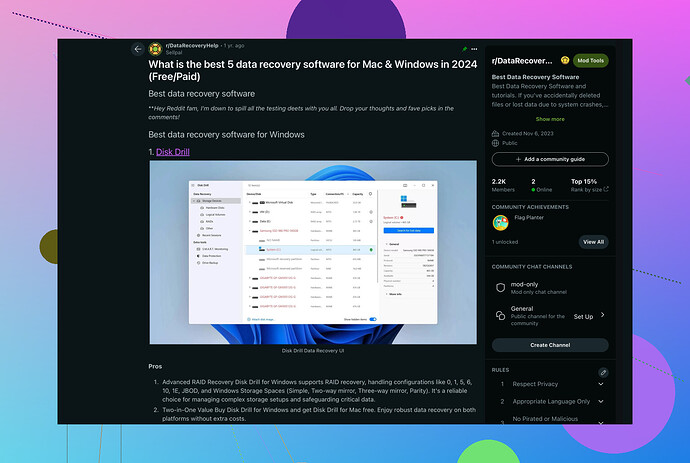Accidentally deleted important files from my computer. Looking for reliable data recovery software to restore them. Any suggestions?
Ever heard of Disk Drill? It’s one of the top data recovery software out there. I’ve used it a couple of times when I’ve accidentally deleted important files, and it’s been a lifesaver. It’s user-friendly and supports various file systems like NTFS, FAT32, exFAT, and more. Plus, it can recover files from hard drives, USB drives, and even SD cards.
For those who are more comfortable discussing and exploring options on forums, check out the Best Data Recovery Subreddit. It’s a great place to find user experiences and recommendations for different data recovery tools. People there are pretty helpful and can offer advice on specific issues you might be facing.
Honestly, it's worth giving Disk Drill a shot if you're in a pinch. It’s solid, reliable, and has a good reputation among tech enthusiasts. Just make sure you follow the instructions carefully to avoid overwriting any data!Totally! Disk Drill is pretty stellar, no doubt. But don’t overlook Recuva. It’s another solid choice for data recovery and can be a tad simpler for newbies. It’s by the folks at CCleaner, and it’s known for being quite intuitive. Works well with NTFS, FAT, and exFAT too. Plus, it has a free version that can recover a decent amount of data, making it a good starting point for those not wanting to spend right away.
That said, if you’re looking to dive deep into various recommendations and user experiences, the Best Data Recovery Software thread on Reddit is a goldmine. A mix of tech novices and experts sharing their two cents can really help in finding the right tool for your needs.
A word of caution — regardless of the software you choose, always be wary of overwriting data. Try to avoid using the affected drive until you’ve recovered your files. This is crucial to prevent permanent loss.
For those interested in even more robust options, consider EaseUS Data Recovery Wizard or Stellar Data Recovery. They’ve both garnered good reputations for reliability and feature-rich interfaces. They might be on the pricier side but offer comprehensive data recovery solutions.
So, while Disk Drill is highly recommended, Recuva and the other mentioned tools can be great alternatives depending on your specific requirements and budget.
I get where @yozora and @boswandelaar are coming from with their recommendations. Disk Drill is indeed quite the knight in shining armor in the world of data recovery. Its broad compatibility with different file systems and device types really makes it a versatile choice. However, it’s not all roses and butterflies. While Disk Drill offers a lot, the free version is quite limited. The deep scan functionality also takes a considerable time, which can be a pain if you’re in a rush. Also, it can consume quite a bit of system resources during the process.
As for Recuva, yes, it’s simpler and might suit someone who isn’t as tech-savvy. But simplicity comes at a price. Its recovery capabilities aren’t as robust as Disk Drill, especially when dealing with more complex data recovery scenarios or severely damaged files. It’s great for less critical recoveries, though, and the free version offering is generous.
If we talk about a broader picture, EaseUS Data Recovery Wizard and Stellar Data Recovery are top-tier competitors. They are packed with features and known for their efficiency. EaseUS is especially user-friendly and offers a preview of recoverable files before you commit, which is pretty handy. Stellar is excellent too but could be overkill and a bit pricey for less serious recoveries. They both also handle more challenging recovery tasks better than most freeware options.
Adding to that, consider Prosoft Data Rescue 5. It’s not usually the first name that pops up but it’s quite formidable in its capabilities. While it’s pricier and has a steeper learning curve, its performance is next-level.
Concerns about overwriting data are spot on—use your drive minimally until you’ve completed the recovery process. Every single operation risks overwriting the very data you’re trying to recover.
Given all that, Disk Drill remains a solid initial recommendation here, especially because of its wide compatibility and advanced features. Just weigh the pros and cons and have a fallback option like Recuva or EaseUS if Disk Drill doesn’t cut it for your specific need. It’s all about finding the right balance between features, ease of use, and reliability for your scenario.